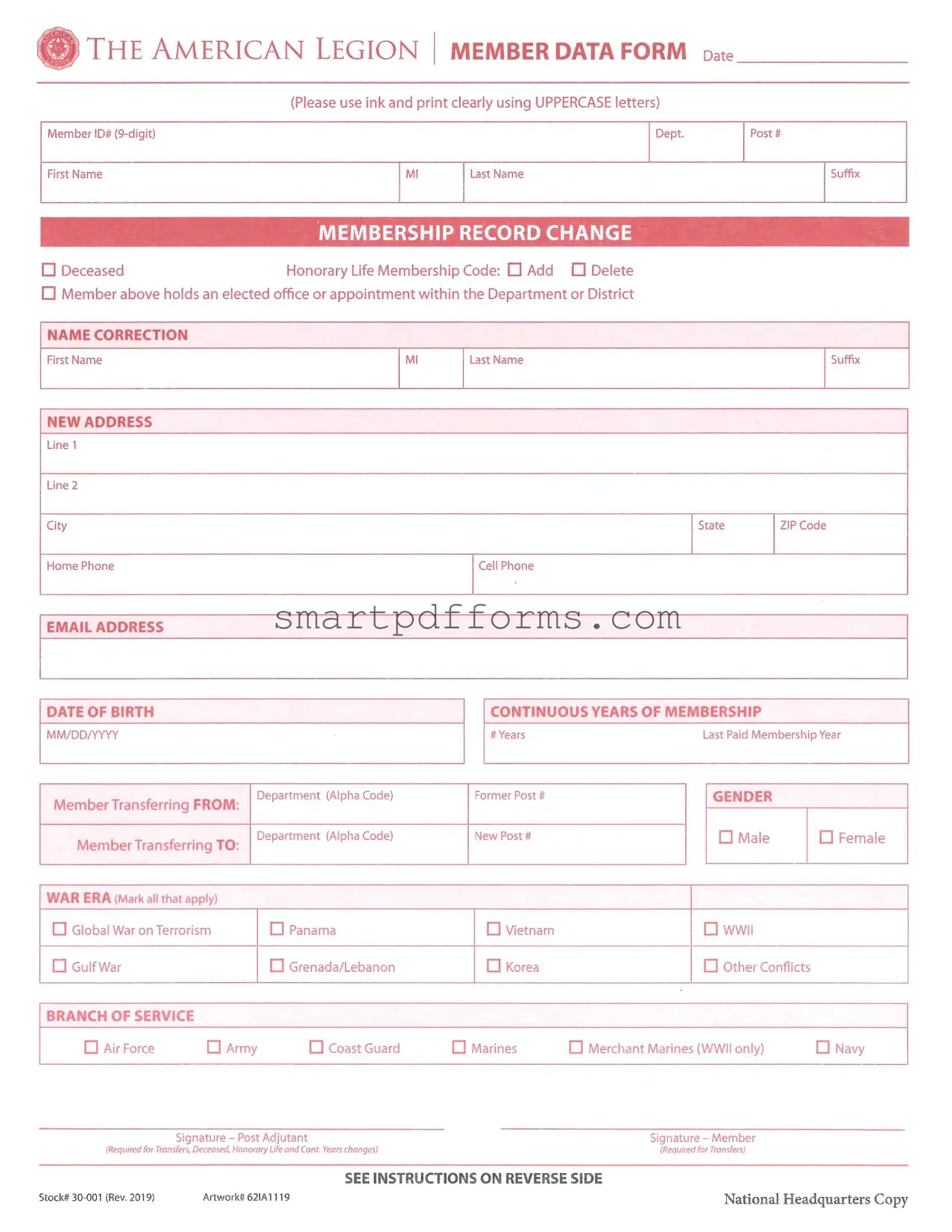Blank American Legion Transfer PDF Template
The American Legion Member Data Form serves as an essential tool within the framework of this organization, centralizing critical information pertaining to its members' records. This detailed document caters specifically to various administrative needs, such as membership transfer, record changes for deceased members, and adjustments to honorary life membership statuses. By requiring information to be written in ink and uppercase letters for clarity, the form emphasizes the importance of precision in the maintenance of member data. It gathers comprehensive personal data, including the member's ID, name, and contact details, alongside specific military service details like branch, war era, and years of continuous membership. Furthermore, the document facilitates the internal process of transferring a member from one department or post to another, necessitating signatures from both the post adjutant and the member involved to validate the transfer or any significant change. This form is a testament to the organization's dedication to keeping an accurate and up-to-date record of its vast membership, reflecting both the administrative rigor and the community-oriented ethos of the American Legion.
Preview - American Legion Transfer Form
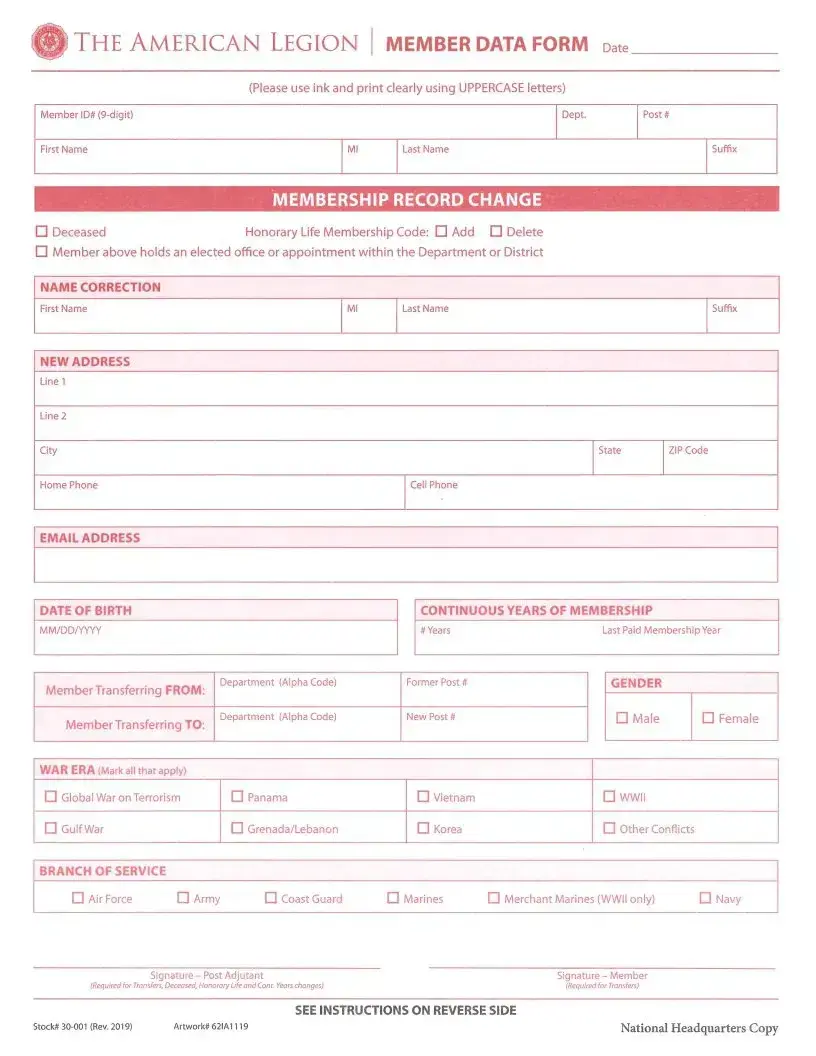
Form Data
| Fact Name | Description |
|---|---|
| Form Identification | The form is identified as "The American Legion Member Data Form" with a stock number 30-001 and revision year 2019. |
| Primary Purpose | This form is used for transferring membership between posts, designating changes in membership status including honorary life membership, and updating member information. |
| Fields Included | Key fields include member identification number, personal information (name, date of birth, gender), membership record change details, continuous years of membership, and specific instructions on transferring between departments/posts. |
| War Era Designation | Members must indicate their service era, with options including but not limited to WWII, Vietnam, Gulf War, and the Global War on Terrorism, among others. |
| Signature Requirements | Signatures from both the Post Adjutant and the member are required for transfers, changes in deceased status, honorary life memberships, and continuous years of membership changes. |
| Branch of Service Options | Members must identify their branch of service, with options including the Air Force, Army, Coast Guard, Marines, Merchant Marines (WWII only), and Navy. |
Instructions on Utilizing American Legion Transfer
Transferring membership within The American Legion reflects an important step for members seeking new affiliations due to changes in residence, interests, or other reasons. It's essential to follow the transfer process meticulously to ensure that all records are accurately updated. This guide simplifies the task, illustrating each step clearly. Whether you're transferring to be closer to a new home or looking for a Post that better aligns with your service interests, these instructions will help you navigate the process efficiently.
Steps to Fill Out the American Legion Transfer Form
- Start by entering the current date at the top of the form. Remember to use ink and print clearly in UPPERCASE letters.
- Fill in your 9-digit Member ID# in the designated space.
- Proceed to enter your First Name and Last Name, including any suffixes (Jr., Sr., III, etc.) if applicable. If there is a middle initial (Ml) field, include your middle initial here.
- In the section labeled "MEMBERSHIP RECORD CHANGE," if applicable, indicate your Honorary Life Membership status by checking Add or Delete.
- Include your Email Address to ensure you receive timely updates and communications.
- Enter your Date of Birth in the MM/DD/YYYY format.
- Input the number of Continuous Years of Membership you have.
- Indicate the Last Paid Membership Year.
- Under "Member Transferring FROM," provide the details of your current Department (Alpha Code) and your Former Post #.
- Under "Member Transferring TO," fill in the new Department (Alpha Code) and the New Post # where you wish to transfer.
- Select your Gender by marking either Male or Female.
- Check off the War Era(s) that apply to you. Options include Global War on Terrorism, Panama, Vietnam, WWII, Gulf War, Grenada/Lebanon, Korea, Other Conflicts.
- Choose your Branch of Service by marking Air Force, Army, Coast Guard, Marines, Merchant Marines (WWII only), or Navy.
- The form requires the Signature of the Post Adjutant. This is required for transfers, deceased members, honorary life changes, and continuous years of membership changes.
- Lastly, your signature is needed under the "Signature - Member" section. This verifies your request for transfer.
After completing the form, review all details for accuracy. Submitting accurate and complete information ensures a smooth transition to your new Post. Should you require assistance, don't hesitate to reach out to a current officer of your Post. They can provide guidance and help answer any questions you might have about the transfer process. Moving forward, your new Post will welcome you, and you'll continue to enjoy the benefits and camaraderie The American Legion offers.
Obtain Answers on American Legion Transfer
What is the purpose of the American Legion Transfer form?
The American Legion Transfer form is specifically designed for members who wish to change their membership details, including transferring to a different Post. It is also used for updating membership records to reflect honorary life membership status changes, and adjustments in continuous years of membership. Additionally, this form plays a crucial role in updating member's personal information such as deceased status, office or appointment positions within the Department or District, email addresses, and other essential data.
How can a member complete the Transfer form?
To complete the American Legion Transfer form accurately, members must use ink and print clearly in UPPERCASE letters. The form requires various pieces of information, including the member's ID number, name, date of birth, gender, war era(s) served, branch of service, and details about the transfer—from the current department and post numbers to the new ones. It's important for both the member and the Post Adjutant to sign the form, validating the transfer or any changes in membership details. Attention to detail ensures the process is conducted smoothly.
What information is required to complete the form?
- Member ID# (9-digit)
- Full Name (including suffix)
- Date of birth
- Continuous years of membership
- Membership transfer details (including both former and new Departments and Post numbers)
- Gender
- War era(s) served
- Branch of service
- Signatures from both the member and the Post Adjutant
This information helps in accurately updating the member's records or transferring their membership to a new location, while also ensuring that their service and membership history is correctly reflected.
Can changes other than transfers be made using this form?
Yes, the American Legion Transfer form is versatile and allows for changes beyond just post transfers. Members can use the form to update their records if there are changes in their honorary life membership status or if there's a need to correct or update their continuous years of membership. Furthermore, changes in personal information such as email addresses and the update of a member's deceased status can also be processed with this form.
What are the necessary signatures for the form?
For the form to be processed and validated, two critical signatures are required: the signature of the member requesting the transfer or change, and the signature of the Post Adjutant. The member's signature confirms their request and consent for the transfer or changes to their membership details. The Post Adjutant’s signature is essential to verify the request, ensuring the changes are acknowledged and approved by the Post leadership.
Where should the completed form be sent?
After filling out and signing the form, it should be directed to the appropriate department or post, as specified by local American Legion protocols. Typically, the form will be sent to the National Headquarters or the respective department headquarters managing membership records. It’s crucial to follow specific submission guidelines or instructions provided by the American Legion to ensure the form is processed efficiently.
Common mistakes
-
Not using ink and printing clearly in UPPERCASE letters is a frequent oversight. The instructions specifically mention the use of ink and uppercase for clarity, as it helps in avoiding misinterpretation of the information provided.
-
Forgetting to include the Member ID#. This nine-digit number is crucial for identifying the member's record accurately. Missing or incorrect Member ID numbers can lead to delays in processing the transfer.
-
Omitting the email address. While it might seem trivial, providing an email address is essential for communication purposes, especially for any follow-ups or confirmation of the transfer.
-
Incorrectly marking the War Era. It's important to mark all applicable eras accurately. This mistake can affect eligibility for certain programs or recognitions specific to certain service times.
-
Not obtaining the necessary signatures. The form requires the signature of both the Post Adjutant (for transfers, deceased, honorary life, and continuous years changes) and the member (for transfers). Missing signatures can invalidate the form.
When filling out the American Legion Transfer form, individuals often make mistakes that can delay or complicate the process. Recognizing and avoiding these common errors ensures a smoother transition.
By paying attention to these details, individuals can ensure their transfer request is processed efficiently and without unnecessary setbacks.
Documents used along the form
When dealing with the American Legion Transfer form, it's common to come across several other forms and documents. Whether it's for administrative purposes, membership validation, or to ensure eligibility, these documents play a crucial role. Here's a rundown of some of the other essential forms and documents often used in conjunction with the American Legion Transfer form to facilitate a smooth transition and maintain accurate records.
- Membership Application Form: This is used by new members to apply for membership in the American Legion. It gathers personal information, military service details, and contact information.
- DD Form 214 (Certificate of Release or Discharge from Active Duty): This document proves military service and is needed to verify a member's eligibility for the American Legion.
- Membership Dues Payment Form: Used by members to submit their annual dues. This ensures the member remains in good standing and enjoys the benefits of the American Legion.
- Change of Address Form: Allows members to update their contact information, ensuring they receive all communications and materials from the American Legion.
- Death Notification Form: Used to inform the American Legion of a member's passing, which helps in updating records and initiating any applicable honors or memorials.
- Honorary Life Membership Nomination Form: This form is used to nominate a member for honorary life membership, typically for significant service or contributions to the organization.
- Volunteer Service Record: Members use this to document their volunteer hours and activities, contributing to their overall participation records within the American Legion.
- Event Registration Form: For members to sign up for American Legion events, gatherings, and conventions, facilitating organization and participation tracking.
- Service Record Update Form: Allows members to update their military service records and other achievements that may impact their membership status or eligibility for specific honors.
- Email Update Form: Used by members to update their email addresses, ensuring they stay informed about events, announcements, and other critical communications.
Each of these documents serves to enhance the member experience, maintain accurate records, and ensure that all members meet the organization's eligibility criteria. Managing these forms efficiently is vital to sustaining the integrity and operational effectiveness of the American Legion and its various posts.
Similar forms
Military Record Update Forms: Similar to the American Legion Transfer form, military record update forms are used by veterans to update their service records. These forms typically require detailed personal information, service dates, and military branch details—much like the American Legion requires member details and branch of service.
College Application Forms: Although serving different purposes, college application forms share the necessity of filling out personal information in a structured format, including biographical details and prior experiences, similar to how the American Legion form collects personal and military service information.
Voter Registration Forms: Similar to the American Legion Transfer form, voter registration forms require citizens to provide personal details, including name, address, and signature. Both forms serve to update a person's status within a system, be it for electoral purposes or membership updates.
Change of Beneficiary Forms in Insurance Policies: These forms, used to update beneficiary information on insurance policies, require detailed personal information, a signature for validation, and sometimes information about the previous beneficiary, paralleling the American Legion's requirement for detailed membership and transfer information.
Passport Renewal Applications: Passport renewal applications require personal identification details, proof of citizenship, and a signature, similar to the American Legion Transfer form's requirements for personal information and member validation through signatures.
Professional License Update Forms: Forms used by professionals to update their license information often require detailed personal information, professional details, and a signature for validation, much like the structure and requirements of the American Legion Transfer form.
Club Membership Transfer Forms: Similar to the American Legion Transfer form, these forms are used when a member wishes to transfer their membership from one branch or location to another. They require member details, transfer details, and often a reason for the transfer, reflecting the similar process undertaken by American Legion members.
Dos and Don'ts
Filling out the American Legion Transfer form is an important step for members who wish to change their post for various reasons. It's essential to complete this form clearly and accurately to ensure a smooth transition. Here are five things you should do and five things you shouldn't do when filling out this form:
Things You Should Do
- Use black or blue ink to fill out the form to ensure legibility.
- Print clearly using UPPERCASE letters for all the information you provide.
- Include your Member ID number, a 9-digit number, which is crucial for identification and processing.
- Be accurate when entering your email address and date of birth, as these details are vital for records and communication.
- Make sure to mark the appropriate war era(s) that apply to you, as it's an important part of your membership record.
Things You Shouldn't Do
- Avoid leaving any required fields blank. Every piece of information requested on the form plays a role in successfully processing your transfer.
- Don't use a pencil or non-standard colors of ink, like red or green, as these can lead to legibility issues or form rejection.
- Refrain from writing outside the provided fields or making unauthorized alterations to the form layout.
- Avoid guessing on dates or numbers. If you're unsure about figures like your Last Paid Membership Year or Continuous Years of Membership, verify these details before submission.
- Do not forget to get the necessary signatures, including yours and the Post Adjutant's, as the form will not be processed without them.
Filling out the American Legion Transfer form accurately and following these guidelines ensures your transfer request is processed efficiently, maintaining your esteemed membership and contributions to both your former and new posts.
Misconceptions
When it comes to the American Legion, there are many nuances that members and potential members might not fully understand, especially when dealing with the Transfer Form. Let's clarify some common misconceptions:
It's Complicated to Fill Out: Contrary to what many believe, the American Legion Transfer Form is straightforward. It requires basic information such as member ID, names, and the details of the old and new posts. Clear instructions are provided on the form itself.
Only for Active Members: Some might think the transfer form is only for members currently active in roles within the Legion. However, any member, regardless of their current level of activity or role, can use this form to transfer between posts.
Email Address is Mandatory: While an email address can help streamline communication, it's not an absolute requirement on the form. Members can still complete and process their transfer without it, though providing an email can expedite the process.
Transfers Only Occur at Year-End: There's a misconception that transfers can only be initiated at the end of a membership year. In reality, members can submit a transfer form at any time during the year.
Automatic Approval: It's wrongly assumed that all transfer requests are automatically approved. Each request is subject to approval by the respective post adjutants, and specific cases may require further information or clarification.
Exclusive to War Veterans: While the American Legion is a veterans' organization, the transfer form also accommodates members from various service branches and war eras, demonstrating the inclusivity of eligibility for membership and transfers.
One-Time Use: There’s a notion that once you transfer, you cannot do it again. This is untrue. If circumstances change, members are free to submit another transfer form, allowing for flexibility in their membership affiliation.
Understanding these aspects of the American Legion Transfer Form can help members navigate their membership more effectively, reinforcing the Legion's commitment to support and inclusivity for all its members.
Key takeaways
When you're ready to complete the American Legion Transfer form, it's important to know the right steps and details to ensure a smooth process. Here is a list of key takeaways to guide you:
- Use a pen with black ink to fill out the form, and make sure to print clearly. Writing in UPPERCASE letters helps prevent misunderstandings.
- Your Member ID is crucial; it's a 9-digit number that identifies you within the organization.
- Accuracy is critical when entering personal information such as your Date of Birth and Email Address. These details are essential for record-keeping and communication.
- If you're transferring to a different post, you'll need the Department (Alpha Code) and your Former Post Number as well as the New Post Number you're transferring to.
- Continuous Years of Membership should be updated to reflect your total years of commitment to the Legion, including the last year you paid your dues.
- Indicate if there are any changes to your membership status, such as adding or deleting an Honorary Life Membership Code or noting if the member is deceased.
- For those with elected offices or appointments, it's necessary to flag this status on the form.
- The WAR ERA section is vital for acknowledging your service period. Make sure to check all that apply to your service history.
- Identify your Branch of Service correctly, whether it's Air Force, Army, Coast Guard, Marines, Merchant Marines (WWII only), or Navy.
- Signatures are required: The Post Adjutant's signature is needed for transfers, changes in Honorary Life Membership, and updates in Continuous Years of Membership. As a member requesting a transfer, your signature is also mandatory.
- Lastly, don’t forget to check the reverse side of the form for additional instructions that may guide you through specific parts of the process.
Filling out the American Legion Transfer form correctly is important for maintaining accurate and up-to-date membership records. Whether you're transferring posts or updating your membership details, taking these key takeaways into account will help ensure a seamless process.
Popular PDF Forms
How to Verify Someone's Military Service - Can serve as a reference for military reunions, connecting past service members based on units and periods of service.
When Documenting a Pre-job Briefing, It Is a Best Practice to Include the Date, Time, Attendees And: - Before any work begins, utilize this form to discuss job specifics and review safety practices with the crew.