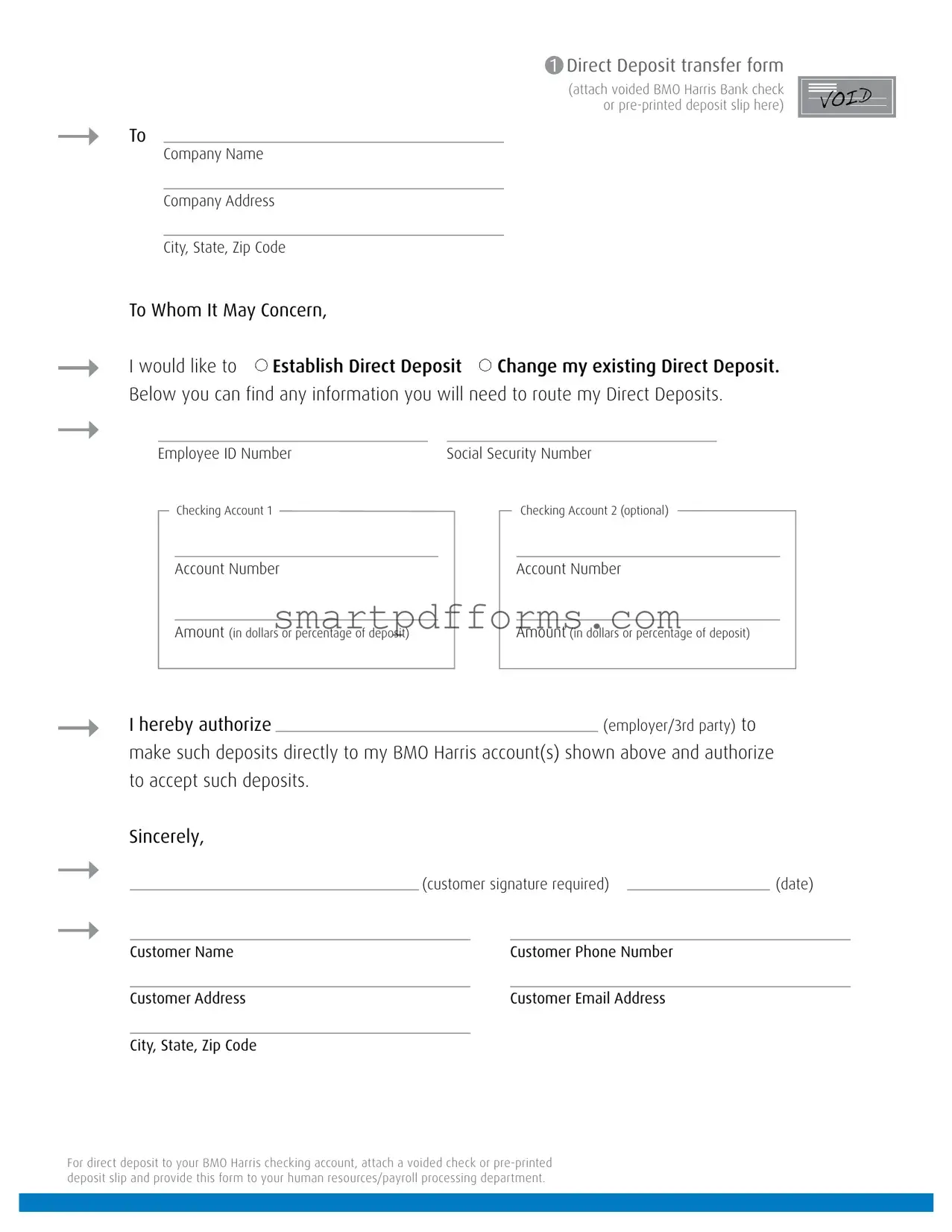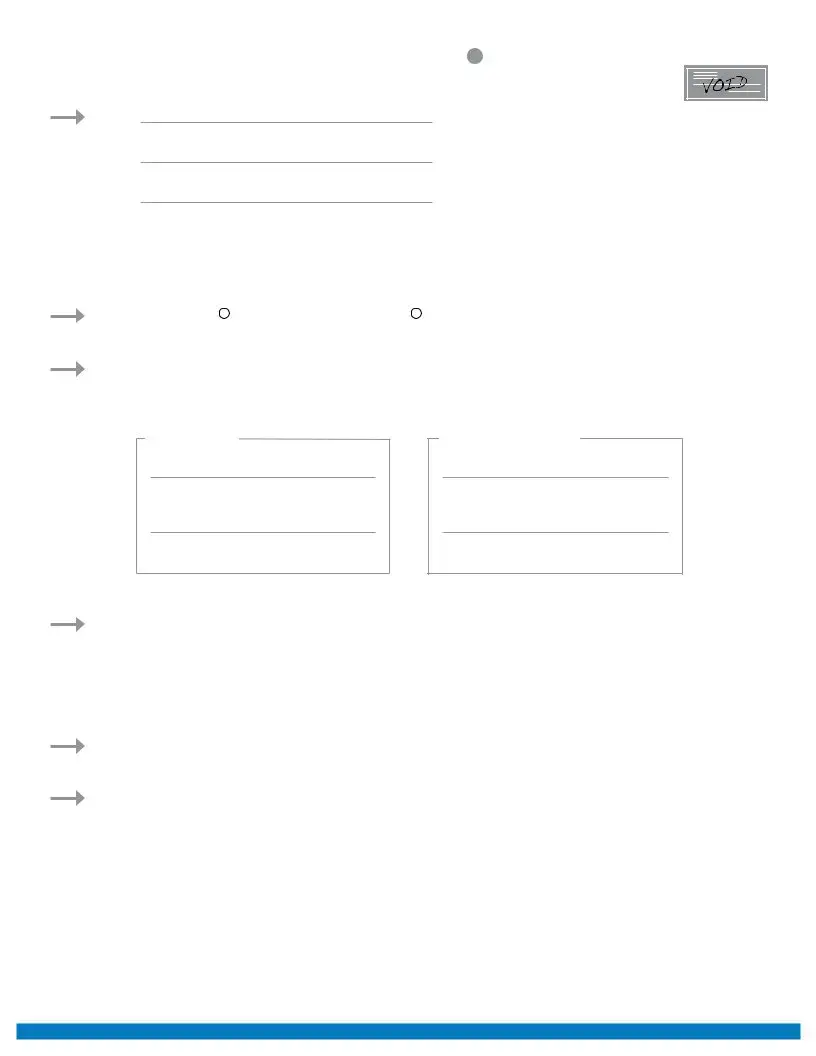Facilitating the smooth transition of funds from an employer or third party to an individual's bank account, the BMO Direct Deposit form serves as a crucial instrument for both convenience and efficiency in managing one’s finances. Crafted to address a range of needs, this form allows individuals to either establish a new direct deposit or modify an existing one, thereby ensuring that the specific requirements of the account holder are met with precision. Detailed within the form are essential fields such as the Employee ID Number, Social Security Number, and pertinent bank account information, including the option to distribute funds across multiple checking accounts and specify the allocation either in dollars or as a percentage of the total deposit. Additionally, the form mandates the inclusion of a voided BMO Harris Bank check or a pre-printed deposit slip as a measure of verification and to facilitate the accurate routing of funds. To complete the process, the form requires the account holder’s authorization through a signature, alongside their contact information, reinforcing the secure and personalized nature of this financial service. Individuals interested in streamlining their income deposits into their BMO Harris checking accounts will find this form an indispensable tool in attaining financial organization and efficacy.