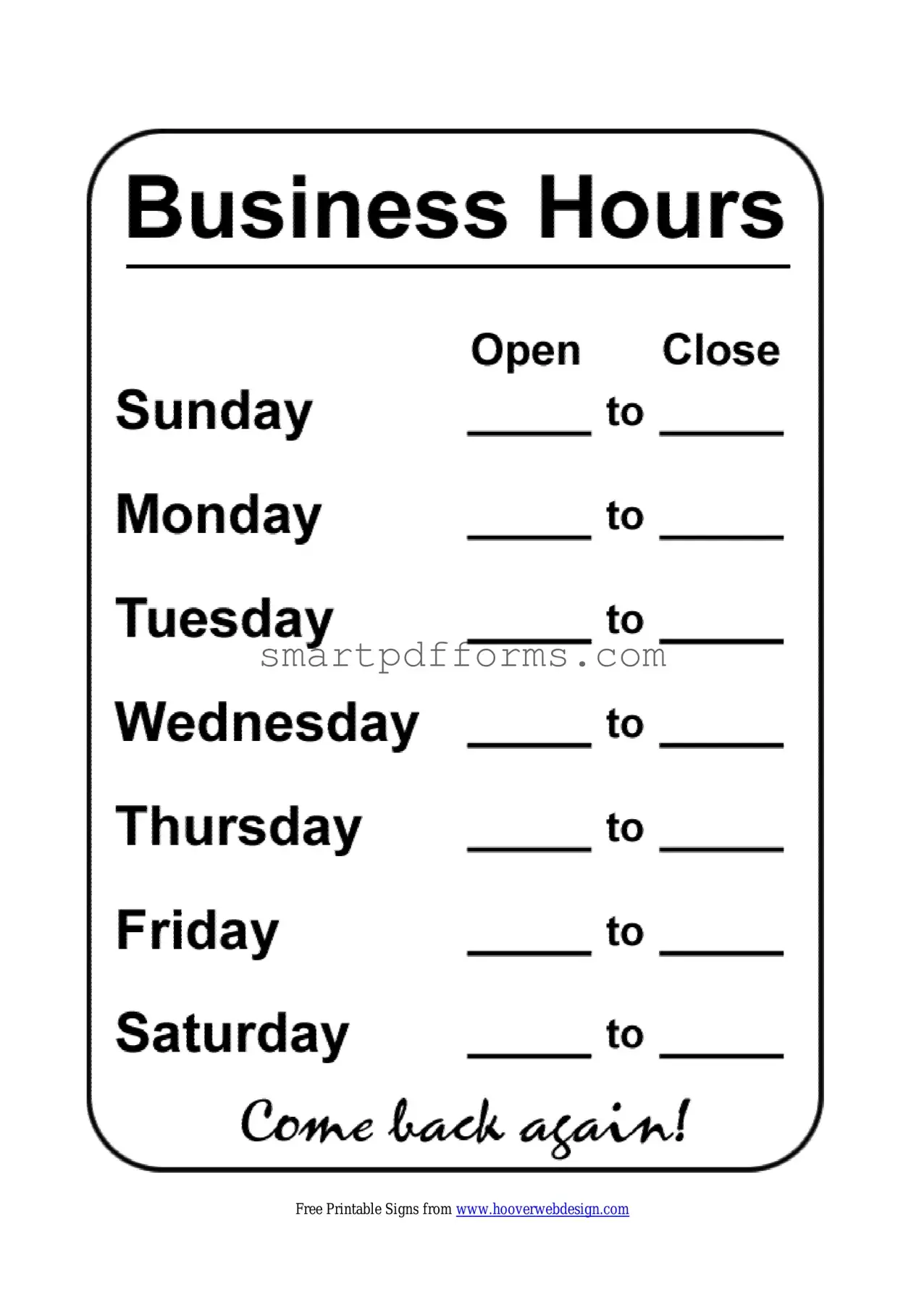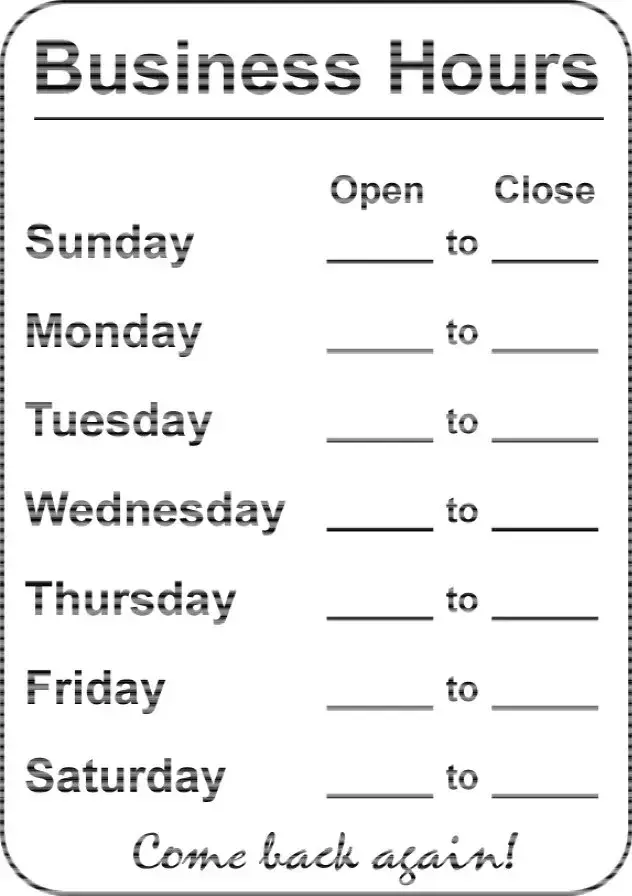Blank Business Hours PDF Template
The Business Hours form is a tool used by businesses to communicate their operating hours to customers, specifying when they open and close on each day of the week. It's an essential aspect of customer service, ensuring that information on availability is clear and accessible. For those seeking to implement or update their business's schedule, filling out this form carefully is crucial—click the button below to get started.
Make This Document Now