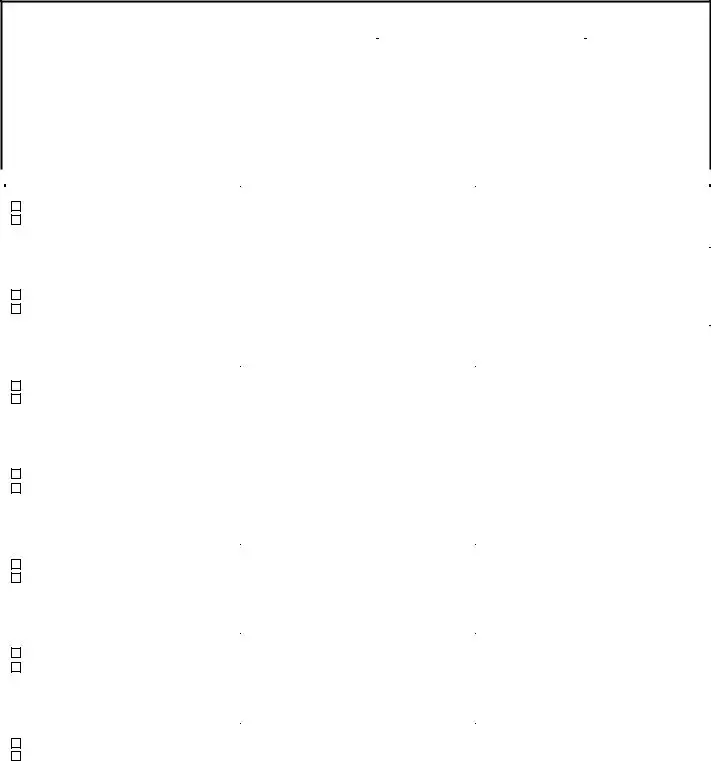Business Signature Card
|
CHECK |
|
Signatures for New Account(s) |
|
ONE: |
|
|
|
Additional Signatures for Account(s)
|
|
V1.8_05_16_11 |
|
|
|
|
Replace All Signatures on |
Card __ of __ |
|
Account(s) |
|
For BANK USE ONLY |
This Signature Card is for a New Account |
This is the first DDA for this client |
Client Name/Account Holder:
(For Sole Proprietor or Disregarded Entity, indicate the name of the owner.)
Account Title:
Address:
Account
Number(s):
City, State, Zip
Telephone Number:
Tax ID Number:
(For Sole Proprietor or Disregarded Entity, indicate TIN of owner.)
INSTRUCTIONS: Use BLACK OR BLUE ink. Place the Manual or Facsimile signature within the box boundaries only. Do Not overlap signatures. Indicate if the signature is Manual or a Facsimile in the “PRINT NAME” box. When providing a Facsimile Signature, provide a Manual Signature too. For your security, cross out all unused signature boxes before signing the signature card below.
|
PRINT NAME |
TITLE |
SIGNATURE |
|
Manual |
|
|
|
Facsimile |
|
|
|
|
|
|
|
E-MAIL ADDRESS |
PHONE NUMBER |
|
|
|
|
|
|
PRINT NAME |
TITLE |
SIGNATURE |
|
Manual |
|
|
|
Facsimile |
|
|
|
|
|
|
|
E-MAIL ADDRESS |
PHONE NUMBER |
|
|
|
|
|
|
PRINT NAME |
TITLE |
SIGNATURE |
|
Manual |
|
|
|
Facsimile |
|
|
|
|
|
|
|
E-MAIL ADDRESS |
PHONE NUMBER |
|
|
|
|
|
|
PRINT NAME |
TITLE |
SIGNATURE |
|
Manual |
|
|
|
Facsimile |
|
|
|
|
|
|
|
E-MAIL ADDRESS |
PHONE NUMBER |
|
|
|
|
|
The undersigned, an authorized representative of the Account Holder, certifies that he/she has reviewed the information contained in this Signature Card, the Certificate Regarding Accounts, account authorization documents, and/or organizational documents of the Account Holder (“Authorized Documents”), and finds the information in this Signature Card accurate on this date and in accordance with the Authorization Documents. The Account Holder acknowledges receipt of, and agrees to be bound by, the terms and conditions governing the operation of accounts and services provided by JPMorgan Chase Bank, National Association, (“the Bank”), including the Account Terms and Service Terms, as may be amended or supplemented from time to time.
The undersigned is authorized to certify the names, titles, and signatures of authorized signers named in this Signature Card on this/these
account(s) pursuant to the Authorization Documents. The undersigned certifies that the (No.) 
 signatures presented on these pages are the signatures of persons authorized to sign and otherwise act on behalf of the Account Holder with respect to its account(s), banking transactions or services. The Bank is entitled to rely on the authority of the named person(s) until the Bank receives written revocation of such authority. No notice of revocation will be effective until the Bank has a reasonable opportunity to act on it.
signatures presented on these pages are the signatures of persons authorized to sign and otherwise act on behalf of the Account Holder with respect to its account(s), banking transactions or services. The Bank is entitled to rely on the authority of the named person(s) until the Bank receives written revocation of such authority. No notice of revocation will be effective until the Bank has a reasonable opportunity to act on it.
Authorized Signature:
Authorized Signature:
Title: |
Date: |
Title: |
Date: |
|
|
INTERNAL USE ONLY |
THE ABOVE INFORMATION AND SIGNATURE(S) WERE VERIFIED BY: |
Print Name: |
Initials: |
Dept. No./Br. No.: |
Completion Date: |
|
Entity Type: Select Entity Type |
Page 1 of 2
Client Name/Account Holder:
Account Title: |
|
Tax ID Number: |
|
Card __ of __ |
|
|
|
|
|
Account |
|
Telephone Number: |
Date: |
Number(s): |
|
|
|
|
|
|
|
|
|
ADDITIONAL SIGNATURES
|
PRINT NAME |
TITLE |
SIGNATURE |
|
Manual |
|
|
|
Facsimile |
|
|
|
|
|
|
|
E-MAIL ADDRESS |
PHONE NUMBER |
|
|
|
|
|
|
PRINT NAME |
TITLE |
SIGNATURE |
|
Manual |
|
|
|
Facsimile |
|
|
|
|
|
|
|
E-MAIL ADDRESS |
PHONE NUMBER |
|
|
|
|
|
|
PRINT NAME |
TITLE |
SIGNATURE |
|
Manual |
|
|
|
Facsimile |
|
|
|
|
|
|
|
E-MAIL ADDRESS |
PHONE NUMBER |
|
|
|
|
|
|
PRINT NAME |
TITLE |
SIGNATURE |
|
Manual |
|
|
|
Facsimile |
|
|
|
|
|
|
|
E-MAIL ADDRESS |
PHONE NUMBER |
|
|
|
|
|
|
PRINT NAME |
TITLE |
SIGNATURE |
|
Manual |
|
|
|
Facsimile |
|
|
|
|
|
|
|
E-MAIL ADDRESS |
PHONE NUMBER |
|
|
|
|
|
|
PRINT NAME |
TITLE |
SIGNATURE |
|
Manual |
|
|
|
Facsimile |
|
|
|
|
|
|
|
E-MAIL ADDRESS |
PHONE NUMBER |
|
|
|
|
|
|
PRINT NAME |
TITLE |
SIGNATURE |
|
Manual |
|
|
|
Facsimile |
|
|
|
|
|
|
|
E-MAIL ADDRESS |
PHONE NUMBER |
|
|
|
|
|
Page 2 of 2
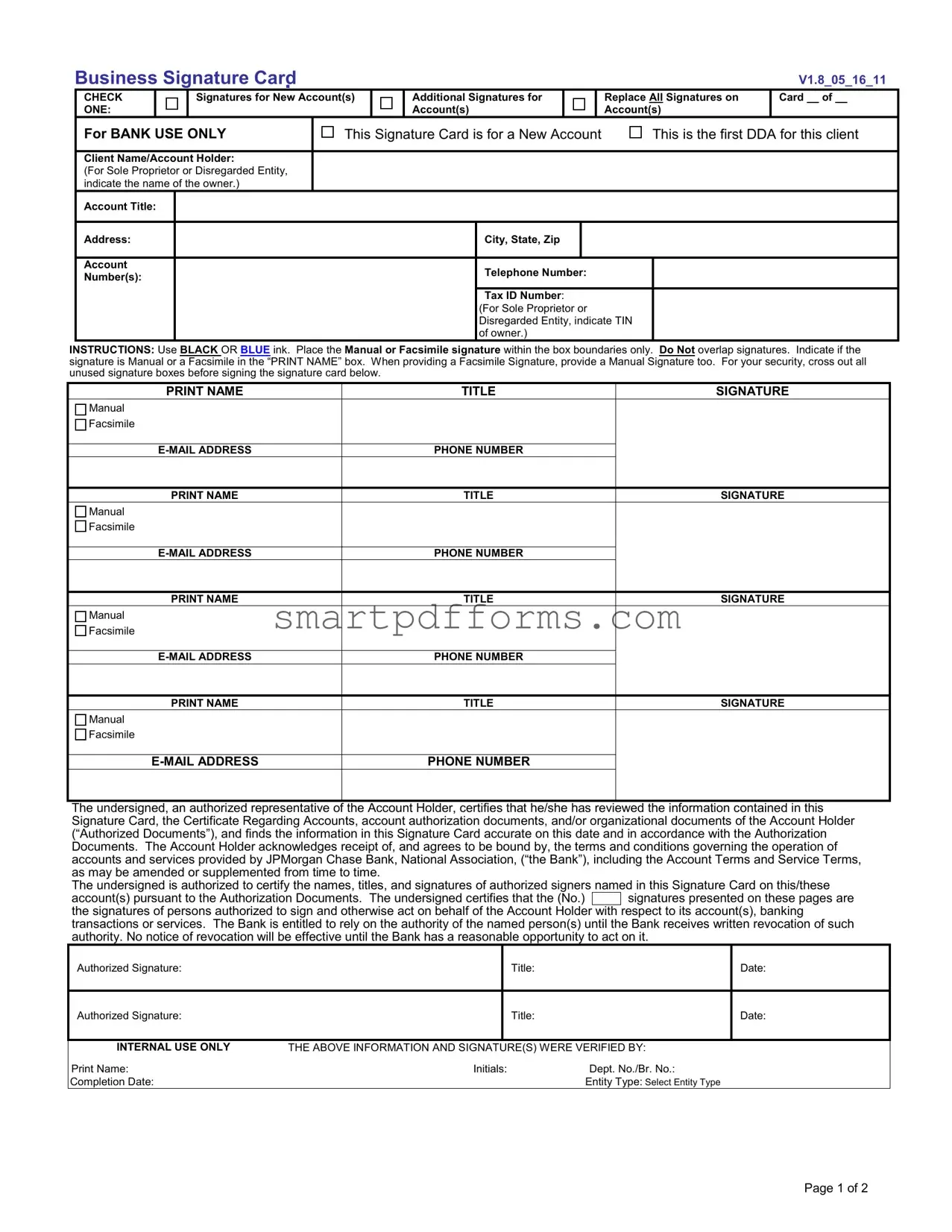
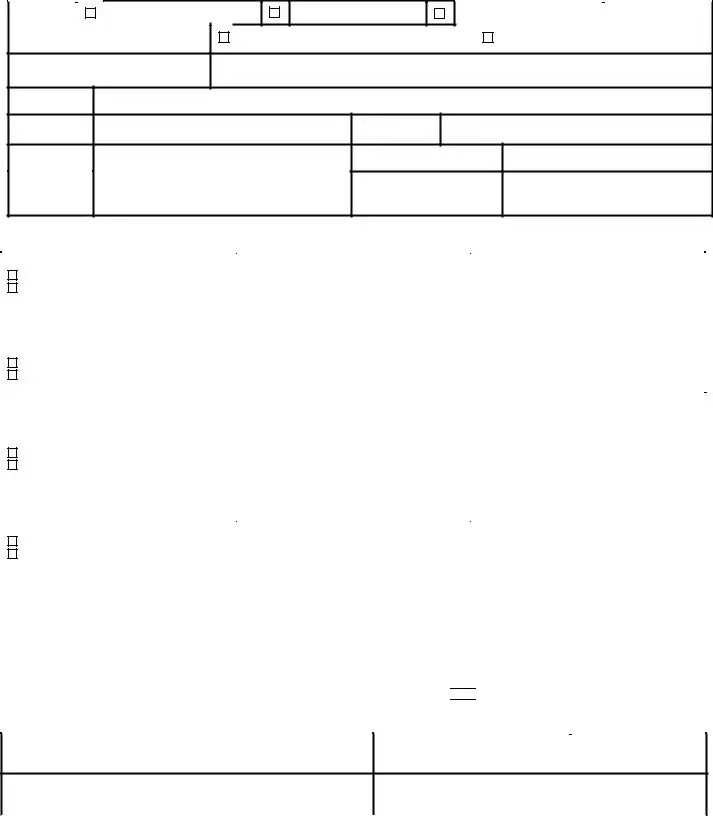

 signatures presented on these pages are the signatures of persons authorized to sign and otherwise act on behalf of the Account Holder with respect to its account(s), banking transactions or services. The Bank is entitled to rely on the authority of the named person(s) until the Bank receives written revocation of such
signatures presented on these pages are the signatures of persons authorized to sign and otherwise act on behalf of the Account Holder with respect to its account(s), banking transactions or services. The Bank is entitled to rely on the authority of the named person(s) until the Bank receives written revocation of such