In educational settings, the Class List form serves as a crucial organizational tool, offering a straightforward yet essential framework for teachers to manage their classroom and student information effectively. Designed to encapsulate key data points such as the teacher's name, the subject being taught, and a list of students enrolled in the course, this document transcends mere administrative utility. It plays a pivotal role in fostering an organized learning environment, facilitating efficient communication, and supporting the personalized attention students require. Originating from PrenticeHall, a reputable entity in the educational domain, the Class List form, denoted as "39 Multiple-Use Classroom Resources," signifies its broader utility across various teaching activities and settings. Beyond its fundamental purpose of listing names, the form implicitly emphasizes the importance of orderliness, preparedness, and the personal acknowledgment of each student's presence in the academic sphere, thereby underscoring the intrinsic value of structured information management in educational success. In the landscape of educational resources, where efficiency and personalization are paramount, the Class List form stands out as a testament to the synergy between simple organizational strategies and effective teaching methodologies.
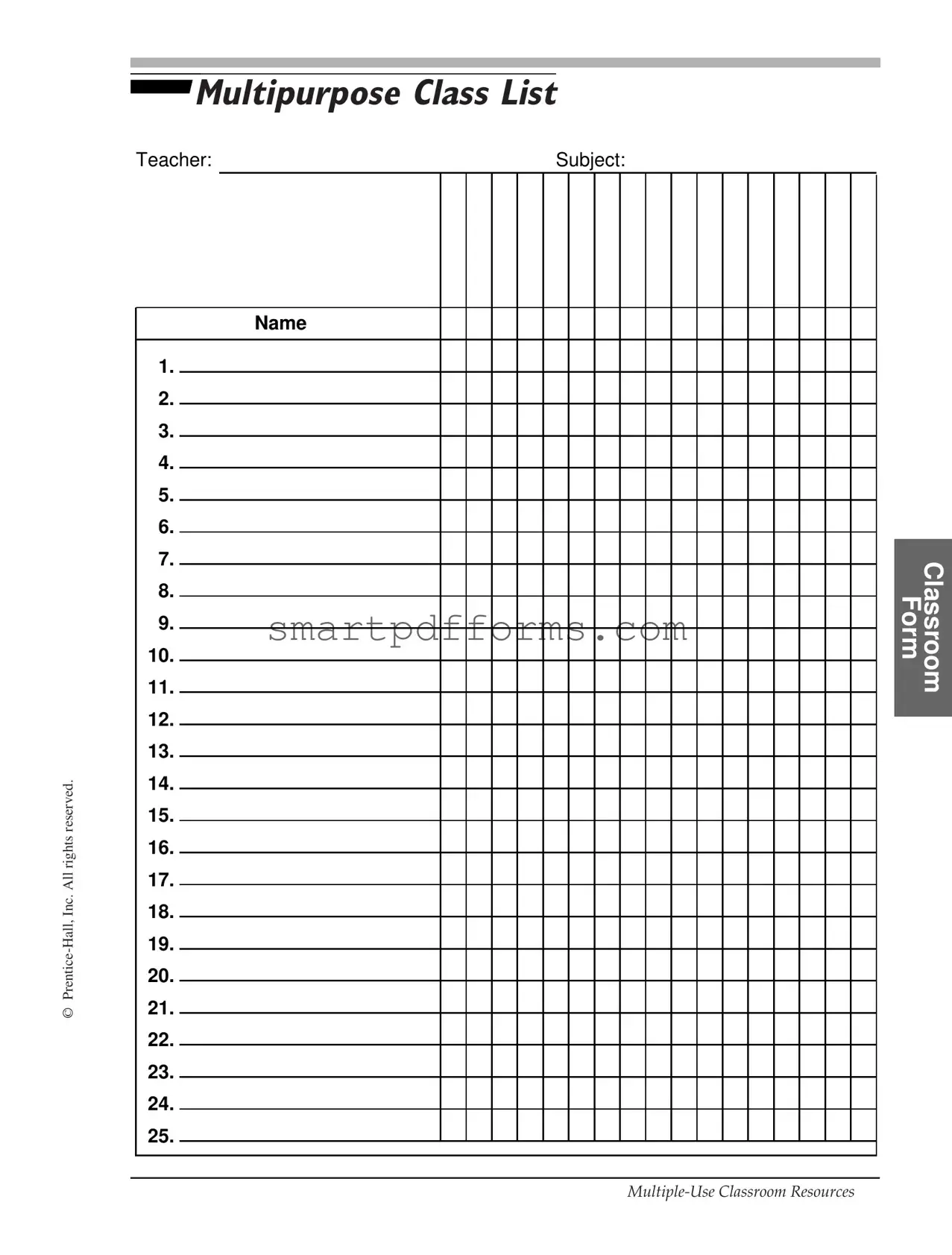
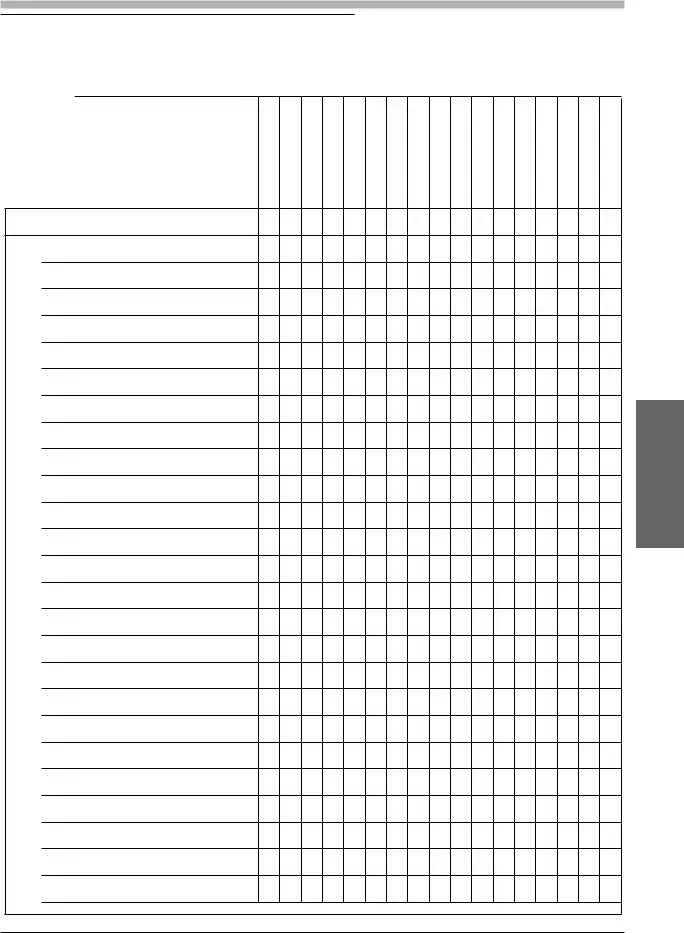
 Multipurpose Class List
Multipurpose Class List