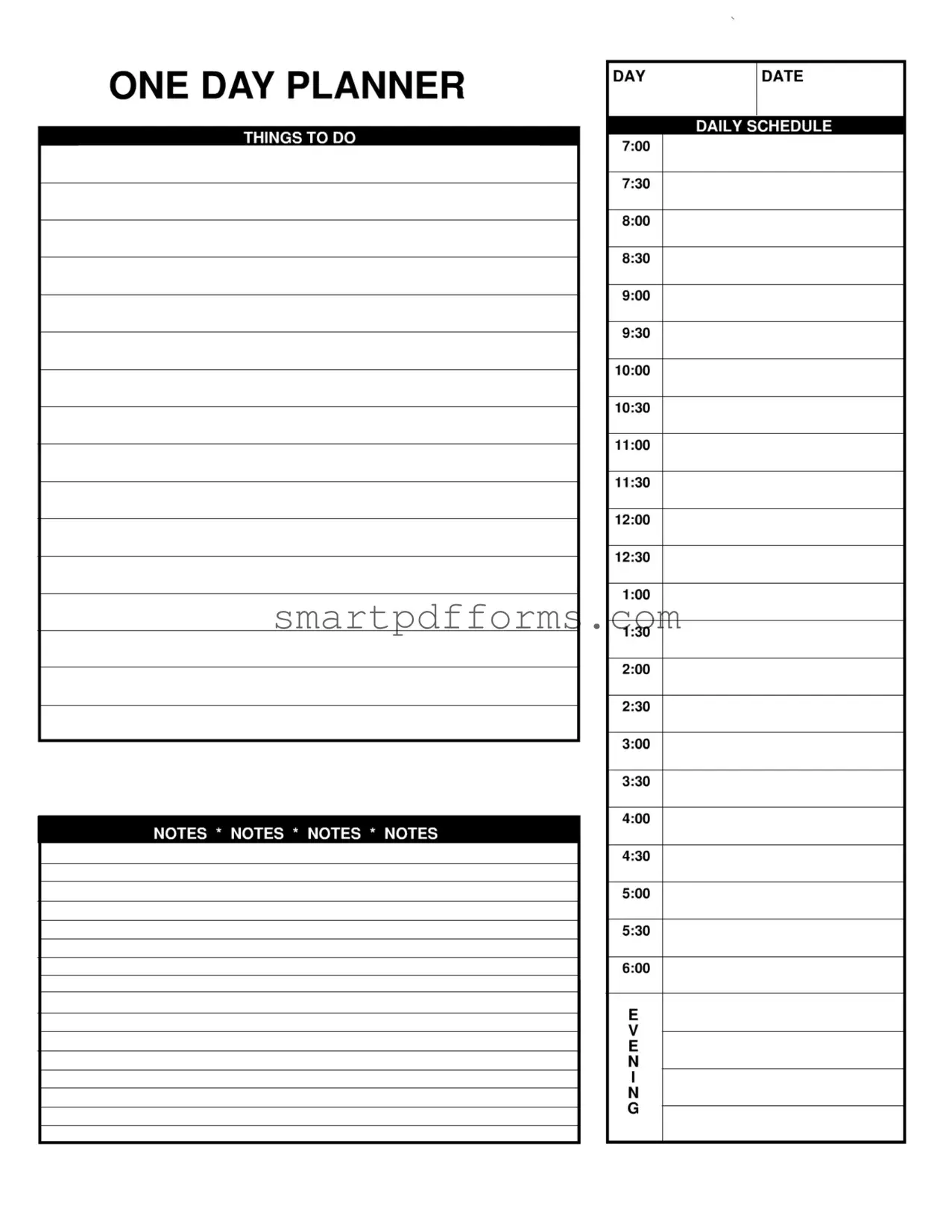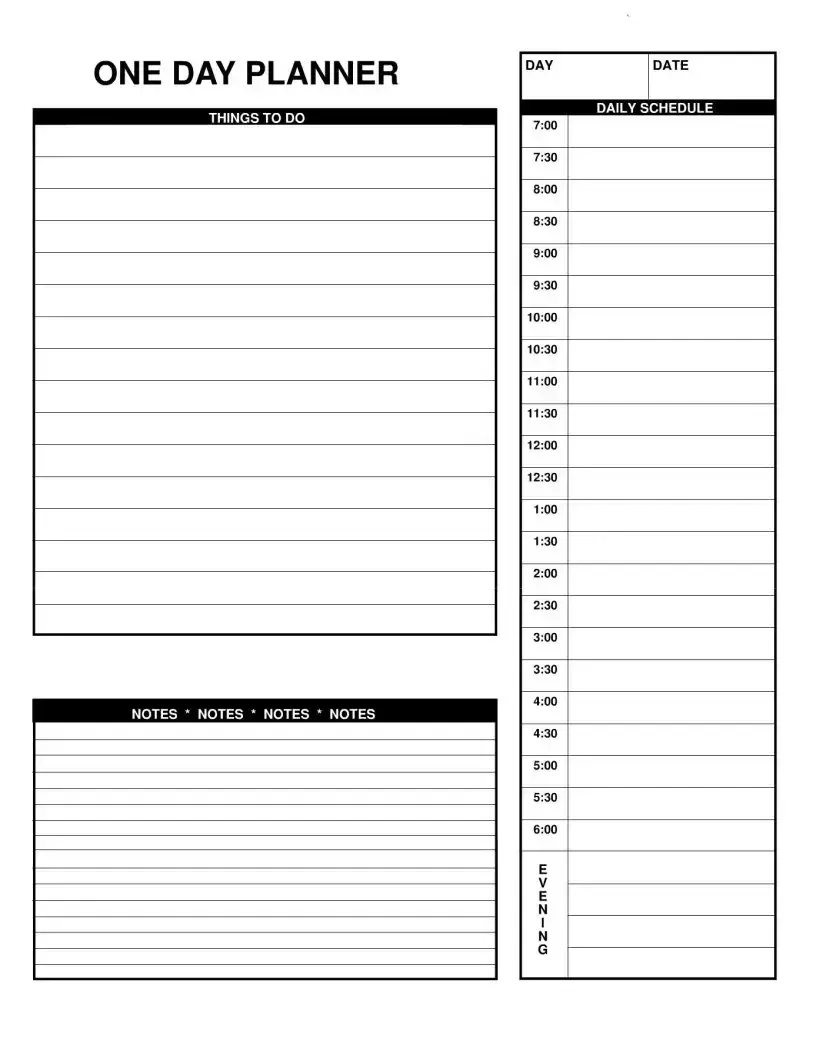-
What is the purpose of the Daily Planner form?
The Daily Planner form is designed to help individuals organize their day efficiently. By providing a structured format for listing tasks, appointments, and notes, it encourages better time management and productivity. Users can outline their daily schedule from morning until evening, including specific times for each activity, itemized tasks to accomplish, and space for additional notes.
-
How do I start using the Daily Planner form?
To begin using the Daily Planner form, first identify the date you are planning for and write it at the top of the form. Next, list the tasks or activities you need to accomplish under the "THINGS TO DO" section. Then, allocate specific times for each task or activity in the "DAILY SCHEDULE" section, starting at 7:00 am and ending at 6:00 pm, including any evening plans. Lastly, use the "NOTES" sections to jot down important reminders or additional details related to your tasks or schedule.
-
Can I use the Daily Planner form for planning multiple days?
The Daily Planner form is primarily intended for organizing a single day. For planning multiple days, it's recommended to use a separate form for each day. This approach allows for clear and focused planning for each specific day without the clutter of trying to fit multiple days' worth of tasks and schedules onto one form.
-
Is there flexibility in the time slots provided?
Yes, the Daily Planner form provides a flexible structure. Although time slots start at 7:00 am and continue in half-hour increments until 6:00 pm, users are not limited to these predefined times. If your day begins earlier, ends later, or requires a different time increment, feel free to adjust the times as necessary to suit your personal schedule.
-
What should I do if I run out of space in the "THINGS TO DO" or "NOTES" sections?
If you find that you need more space for listing tasks or notes, consider using the margins of the form or attaching an additional piece of paper to continue your list. Alternatively, prioritizing tasks and notes to include only the most critical items on the form can also help manage space effectively.
-
How do I prioritize tasks on the Daily Planner form?
To prioritize tasks on the Daily Planner form, start by listing all the tasks you plan to do. Then, review the list and mark each task according to its importance or urgency. Some people prefer using symbols, numbers, or colors to signify priority levels, with high-priority tasks listed first or highlighted in some way. This method helps to visually distinguish between tasks that require immediate attention and those that can wait.
-
Can the Daily Planner form be used both digitally and in print?
Yes, the Daily Planner form can be adapted for both digital and print use. For digital use, you may type directly into a digital copy of the form on your computer or tablet. For printing, simply print out the form and fill it in by hand. The choice between digital and print forms depends on personal preference and the convenience of each method for the user.
-
Is the Daily Planner suitable for students?
Yes, the Daily Planner form is highly suitable for students. It helps students manage their class schedules, study sessions, assignments due dates, and other extracurricular activities. By allocating specific times for studying and noting deadlines for assignments, students can enhance their time management skills and academic performance.
-
How can I share my Daily Planner with others?
To share your Daily Planner with others, if using a digital format, you might consider sharing it via email or a cloud storage service. For printed forms, you could physically give someone a copy or scan it to share digitally. Sharing your planner can be especially useful for coordinating schedules with family members, colleagues, or team members.
-
What tips can improve the effectiveness of using the Daily Planner?
Several tips can enhance the effectiveness of using the Daily Planner form:
- Review and update your planner regularly, ideally at the start and end of each day.
- Be realistic about what you can accomplish in a day to avoid overloading your schedule.
- Include breaks and leisure time to maintain a healthy work-life balance.
- Use the "NOTES" sections to remind yourself of important details related to your tasks or schedule.
- Reflect on your day to assess what worked well and what could be improved for future planning.