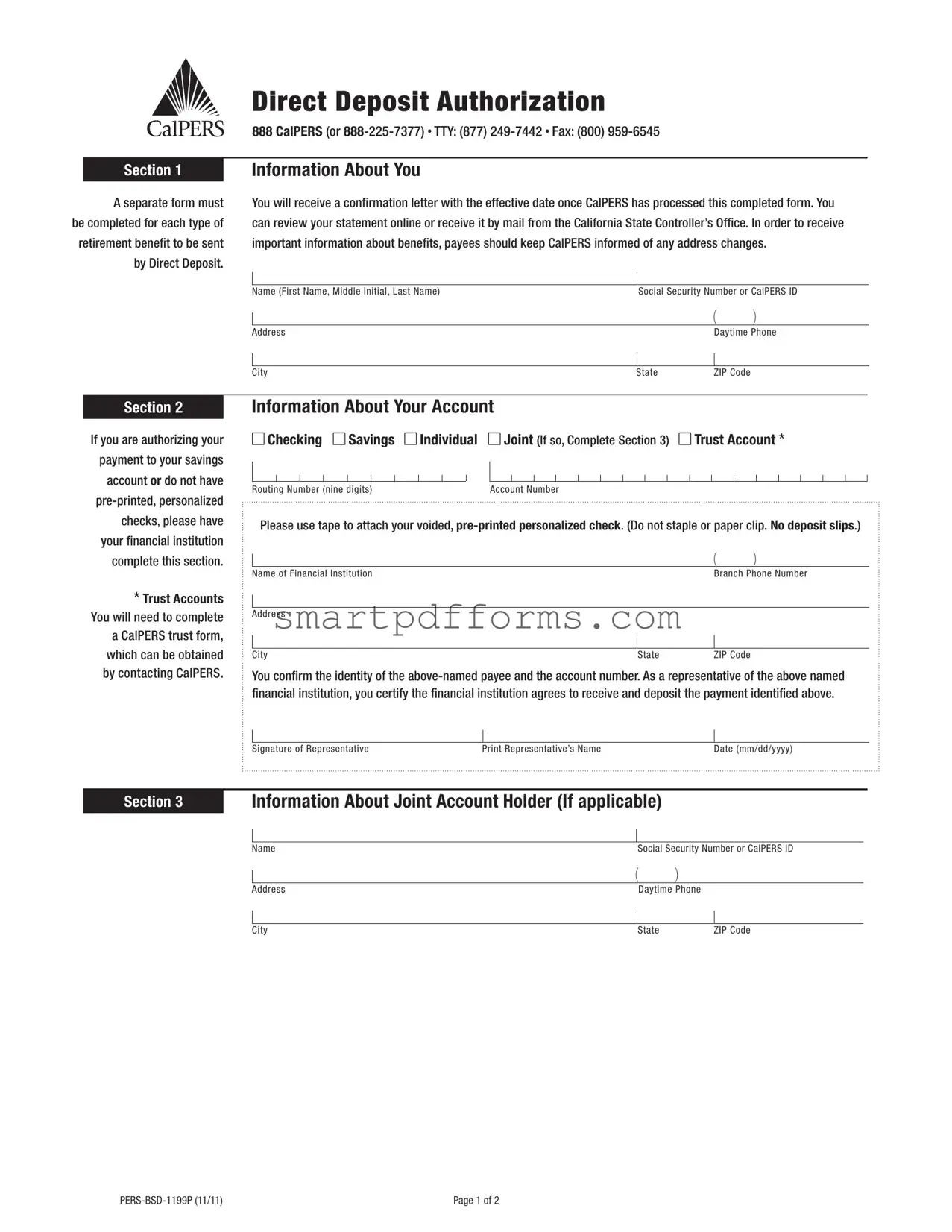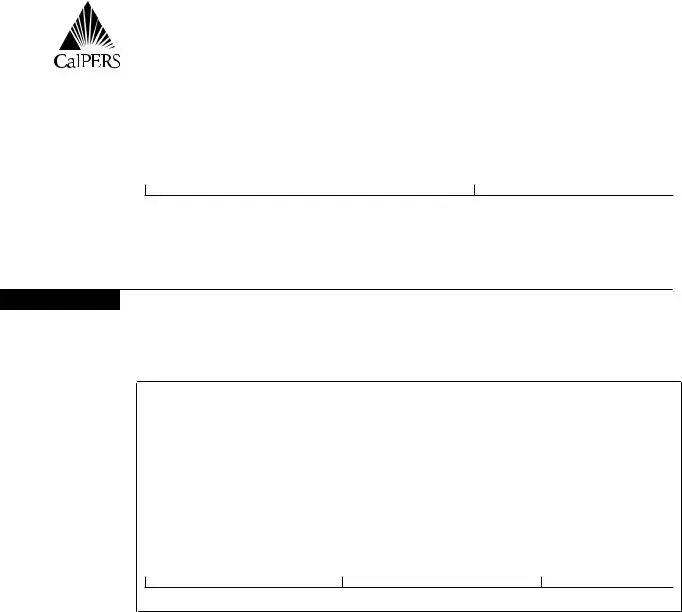The Direct Deposit Authorization CalPERS form is a vital document designed for individuals receiving any form of retirement benefit from the California Public Employees' Retirement System (CalPERS) and wishing to have these benefits deposited directly into their bank accounts. This comprehensive form requires personal information, including the payee's name, Social Security Number or CalPERS ID, and contact details. It demands careful completion for each type of retirement benefit an individual wishes to direct deposit. The form facilitates a smoother, faster, and more secure transfer of funds directly to either savings or checking accounts, minimizing the risks associated with paper checks. Financial institutions receive authorization to deposit payments through this form, which also outlines specifics for accounts, including whether they're checking, savings, individual, or joint accounts, and includes a section for those with trust accounts. Completeness of this form ensures that CalPERS communicates effectively with its payees, especially regarding any changes in their benefits. Additionally, specific regulations regarding international transfers are highlighted, clarifying that benefits cannot be electronically transferred to financial institutions outside the U.S. jurisdiction. Signatories also have the option to receive their deposit statements either online or by mail, underscoring the form's role in streamlining and personalizing the management of retirement benefits. Completing the Direct Deposit Authorization CalPERS form is a step towards efficient financial planning and management for beneficiaries, ensuring peace of mind regarding the security and timely receipt of their benefits.