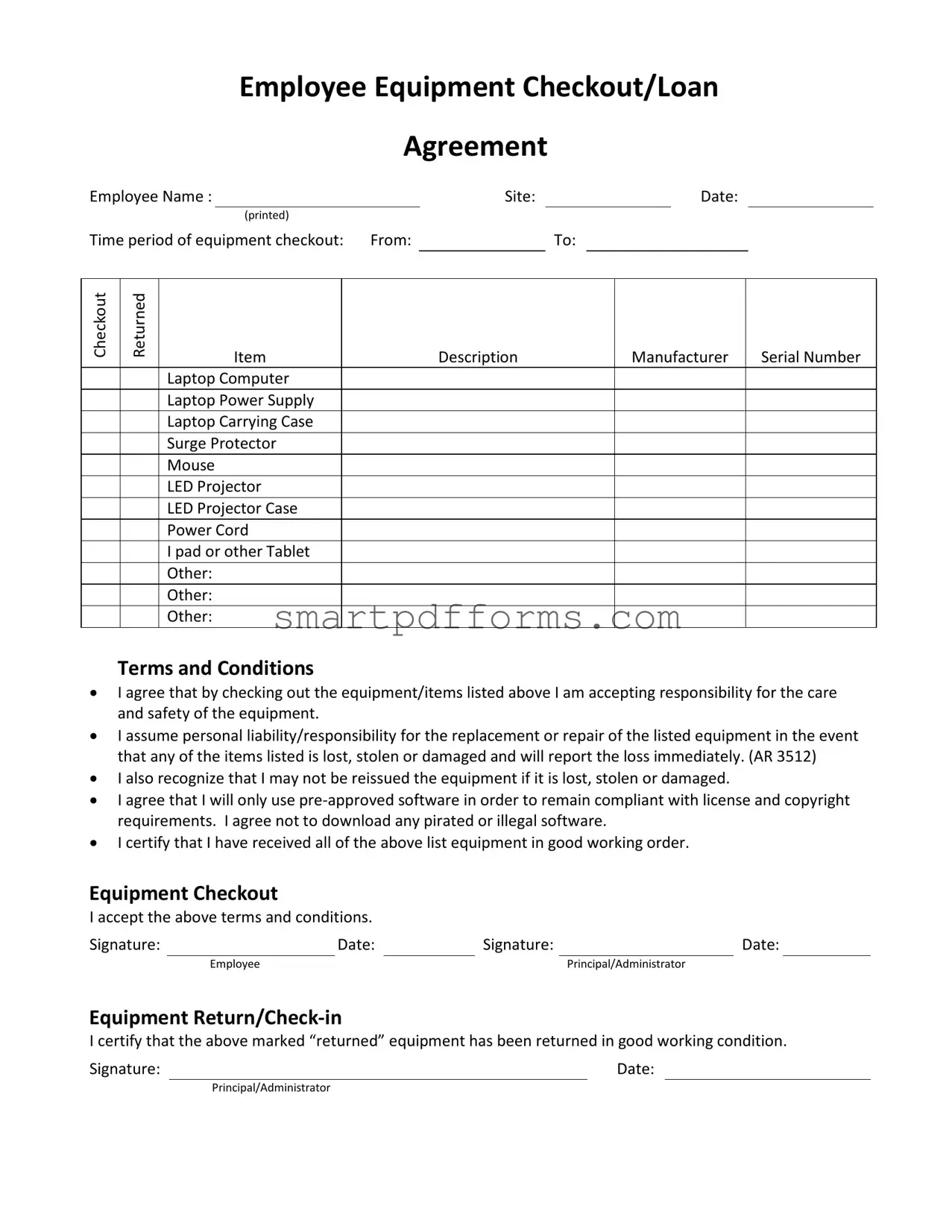Blank Employee Checkout PDF Template
When employees of Sandhills Community College require the use of college equipment for off-campus activities, they must navigate the process outlined by the Employee Equipment Check-Out Form. This procedure, although seemingly straightforward, involves a careful record-keeping system designed to ensure accountability and the proper use of college assets. Upon deciding to borrow equipment, an employee fills out the form, which captures essential details such as the borrower's name, department, the inventory number, and a thorough description of the equipment. It also notes the date when the equipment is taken out and the anticipated return date, enforcing a clear timeline for usage. Critical too is the requirement for signatures from the employee, the Vice President, and the Equipment Coordinator, embedding a level of oversight and approval within the process. Should there be any delay in returning the equipment, the procedure mandates communication with the Equipment Coordinator to update the expected date of return. This system underscores not just the organizational aspect of equipment management but also highlights a trust-based relationship between the college and its employees, ensuring that resources are utilized effectively and returned in a timely manner.
Preview - Employee Checkout Form
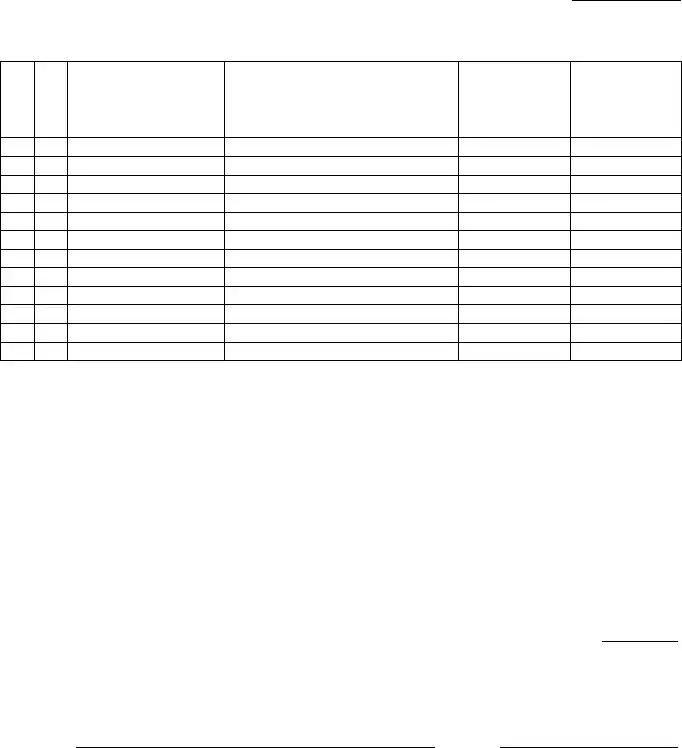
|
Employee Equipment Checkout/Loan |
|||||||
|
|
Agreement |
|
|
|
|||
Employee Name : |
|
|
Site: |
|
|
Date: |
||
|
(printed) |
|
|
|
|
|
|
|
Time period of equipment checkout: |
From: |
|
|
To: |
|
|||
Checkout
Returned
Item
Laptop Computer Laptop Power Supply Laptop Carrying Case Surge Protector Mouse
LED Projector
LED Projector Case Power Cord
I pad or other Tablet Other:
Other:
Other:
Description
Manufacturer
Serial Number
Terms and Conditions
•I agree that by checking out the equipment/items listed above I am accepting responsibility for the care and safety of the equipment.
•I assume personal liability/responsibility for the replacement or repair of the listed equipment in the event that any of the items listed is lost, stolen or damaged and will report the loss immediately. (AR 3512)
•I also recognize that I may not be reissued the equipment if it is lost, stolen or damaged.
•I agree that I will only use
•I certify that I have received all of the above list equipment in good working order.
Equipment Checkout
I accept the above terms and conditions.
Signature: |
|
Date: |
|
Signature: |
|
Date: |
|
Employee |
|
|
|
Principal/Administrator |
|
Equipment
I certify that the above marked “returned” equipment has been returned in good working condition.
Signature: |
Date: |
Principal/Administrator
Form Data
| Fact | Detail |
|---|---|
| Form Purpose | This form is used for employees who wish to temporarily use Sandhills Community College equipment at off-campus locations. |
| Required Signatures | The form requires signatures from the employee, the Vice President, and the Equipment Coordinator. |
| Information Required | Employees must provide their name, date, department, inventory number, description of equipment, and the expected dates of check-out and return. |
| Procedure for Extended Use | If equipment cannot be returned on the expected date, employees must notify the Equipment Coordinator and provide a new expected return date. |
| Governing Law(s) | This form is specific to Sandhills Community College and does not specify a governing law. College policy and relevant state laws where the college is located would apply. |
Instructions on Utilizing Employee Checkout
Filling out the Employee Equipment Check-Out Form is an essential step for employees at Sandhills Community College who need to use college equipment off-campus temporarily. This process ensures that both the employee and the college have a record of the equipment's whereabouts, fostering accountability and efficient management of assets. Once the form is properly filled out, it should be submitted to the college equipment coordinator, marking an official record of the transaction. Below is a step-by-step guide on how to complete this form.
- Start by writing your full name in the space provided for "Name." Ensure it is legible and complete.
- Next to your name, fill in the date on which you are filling out the form, under "Date." Use the format MM/DD/YYYY for clarity.
- In the "Department" section, input the name of your department within the college. This helps in categorizing equipment usage according to departmental needs.
- Under "Inventory #" and "Description of Equipment," list the specific items you are checking out. Include the inventory number (if applicable) and a brief description of each piece of equipment. This ensures that the exact items are recorded.
- For "Date Out," indicate the day you are taking the equipment off-campus. This marks the start of your temporary possession of the item(s).
- In the "Expected Date In" field, specify the date by which you plan to return the equipment. If your plans change, remember to notify the equipment coordinator with the new expected date of return to keep records up to date.
- Sign your name under "Employee's Signature" as a declaration that you have taken the listed equipment for the mentioned period.
- The form also requires the Vice President’s and Equipment Coordinator's signatures. Make sure these sections are completed to officially authorize the equipment check-out. This might mean you need to visit these individuals before the form is fully processed.
After all sections of the form are filled out and the necessary signatures are collected, leave the completed form with the college equipment coordinator. This action finalizes your responsibility for the equipment during the checkout period. Remember, communication is key in this process. Should there be any change in your return date or any issue with the equipment, promptly inform the equipment coordinator to maintain transparency and accountability.
Obtain Answers on Employee Checkout
What is the purpose of the Employee Equipment Check-Out Form at Sandhills Community College?
Who needs to sign the Employee Equipment Check-Out Form?
What happens if I cannot return the equipment on the expected 'date in'?
What information do I need to fill out on the Employee Equipment Check-Out Form?
How should I submit the completed Employee Equipment Check-Out Form?
Who can authorize the temporary use of college equipment?
Is it necessary to fill out a new form if I need to extend the return date further?
The Employee Equipment Check-Out Form is designed for Sandhills Community College employees who need to temporarily use college equipment at off-campus locations. By completing this form, employees register their accountability for the borrowed equipment, ensuring that there is a formal record of the equipment's whereabouts and the expected date of return. This process helps in managing the college's assets efficiently and securely.
Three signatures are required on the Employee Equipment Check-Out Form: the employee taking the equipment, the Vice President, and the Equipment Coordinator. This multi-level authorization ensures that the equipment's temporary removal is acknowledged by key stakeholders and that there's clear accountability for its return.
If you're unable to return the equipment by the initially agreed-upon 'expected date in,' it's important to promptly notify the equipment coordinator. You should inform them of the new expected date of return. This communication helps the college to update its records and manage its equipment inventory effectively, preventing unnecessary confusion or loss of assets.
To complete the Employee Equipment Check-Out Form, you'll need to provide several pieces of information: your name, the date when you're filling out the form, your department within Sandhills Community College, an inventory number associated with the equipment, a brief description of the equipment, the date you're taking the equipment out, and the expected date you'll return it. Each of these details plays a critical role in ensuring the college can track its equipment and hold the appropriate parties accountable.
Once you've filled out the Employee Equipment Check-Out Form, submit it to the college's equipment coordinator. This process typically involves physically leaving the completed form with the coordinator, helping ensure that your request to borrow equipment is officially logged and approved. It's advisable to keep a copy or take a picture of the form for your records.
The temporary use of college equipment must be authorized by the Vice President and facilitated by the Equipment Coordinator. This hierarchical approval process ensures that only legitimate requests are honored and that there is a formal tracking mechanism for all equipment leaving the college premises.
Yes, if there's a need to extend the return date further beyond the new expected date of return, you should communicate this change to the equipment coordinator as soon as possible. Depending on the college's policy, you may be required to fill out a new form or update the existing one to reflect the extended period. This ensures that all records are up-to-date and that the equipment's whereabouts are accurately tracked.
Common mistakes
When filling out the Sandhills Community College Employee Equipment Check-Out Form, attention to detail ensures the process goes smoothly. Unfortunately, common mistakes can complicate the equipment check-out process. Here are ten errors to avoid:
Not fully completing every section of the form. Each field, including Name, Date, Department, and Description of Equipment, must be filled out to provide a clear record of the transaction.
Leaving the Inventory # blank or incorrectly filled. This number is crucial for tracking the equipment and matching it to the correct department and user.
Forgetting to specify the Expected Date In. This information helps college staff manage and plan for the return and future use of the equipment.
Not providing accurate Date Out information. This helps in tracking how long the equipment will be used off-campus and is essential for the inventory records.
Failing to sign the form in the Employee’s Signature section. A signature is a commitment that you are responsible for the equipment until its return.
Omitting the signatures of the Vice President and Equipment Coordinator. These approvals are mandatory steps in the equipment checkout procedure.
Not notifying the equipment coordinator if there's a change in the Expected Date In. Communication is key to adjusting schedules and avoiding conflicts.
Improper use of the form for equipment not authorized for off-campus use. Ensure the equipment you're checking out is allowed to be used off-premises.
Using incorrect or unofficial forms. Always ensure you have the current, approved version of the Equipment Check-Out Form.
Rushing through the form and making handwritten changes that are hard to read. If errors are made, it’s best to start with a fresh form to ensure legibility.
Being mindful of these common pitfalls can facilitate a smoother check-out process and help maintain the integrity of the college’s equipment tracking system.
Documents used along the form
When employees decide to borrow equipment from their workplace for off-campus use, a careful and formal process is usually followed to ensure accountability and the safe return of the item. The Employee Checkout form is a pivotal document in this procedure, but it doesn't stand alone. Alongside it, several other forms and documents frequently come into play to streamline the process, maintain clarity, and ensure all legal and operational bases are covered. Below are some of these key documents.
- Employee Acknowledgement Form - This form is used to document the employee's understanding and agreement to comply with the organization's policies regarding the use and care of the equipment. It might cover aspects such as responsible usage, avoidance of unauthorized software installations, and the conditions under which repair or replacement costs might be charged to the employee.
- Equipment Loan Agreement - An Equipment Loan Agreement goes a step beyond the basic checkout form by laying out the specific terms and conditions of the loan. This detailed agreement may include the loan duration, maintenance responsibilities, liability issues, and the procedure for reporting problems. It's signed by both the employee and a representative of the organization, ensuring both parties are clearly aware of their obligations.
- Inventory Control Form - Essential for keeping track of all assets, the Inventory Control Form logs the current status and location of the organization's equipment. When an employee checks out an item, the form is updated to reflect this, helping to maintain an accurate real-time inventory. This form is usually managed by the equipment coordinator or a similar role within the organization.
- Damage Report Form - In cases where equipment is returned with damage or malfunctions, a Damage Report Form is used to document the condition of the item, details of any issues, and the circumstances under which the damage occurred. This form can be crucial for determining responsibility and the need for repair, replacement, or disciplinary action.
Together with the Employee Checkout Form, these documents create a comprehensive framework for the management of organizational assets. They not only provide a clear record and understanding between the employee and the organization but also help in safeguarding resources, ensuring proper use, and facilitating smooth operations. Adoption of such a process underscores the importance of accountability and stewardship in the management of company property.
Similar forms
An Asset Loan Agreement shares similarities with the Employee Checkout Form as both documents formalize the temporary transfer of assets from the owner to the borrower. Like the Employee Checkout Form, an Asset Loan Agreement typically captures detailed information about the item being loaned, the period of the loan, and the responsibility of the borrower for the item during the loan period.
A Library Book Checkout Form also mirrors the Employee Checkout Form through its process of documenting the lending of items (in this case, books) to individuals. Both forms record the name of the borrower, the details of the item being borrowed, and the expected return dates, ensuring accountability and tracking of the borrowed property.
The Equipment Rental Agreement is akin to the Employee Checkout Form as it is used to outline the terms under which equipment is lent out, specifying the responsible parties, the rental period, and other conditions. Both documents serve to formalize the temporary possession and use of equipment by someone other than the owner.
An Employee Badge Assignment Form is relevantly similar because it is utilized to assign items (such as identification badges) to employees for their use. It tracks the distribution of these items in a manner that's analogous to tracking the checkout of equipment, including the identification of the individual receiving the item and the terms of use.
The Vehicle Checkout Form shares a fundamental purpose with the Employee Checkout Form, which is to document the temporary assignment of a vehicle to an individual. Details captured include the identity of the person taking the vehicle, the dates of checkout and expected return, and the condition of the vehicle, ensuring proper management of the organization's assets.
A Key Control Form is similar in function as it registers the issuance of keys to individuals within an organization. Like the Employee Checkout Form, it records who has taken possession of property (keys in this case), for what duration, and under what conditions, helping in asset management and security.
The Computer Equipment Checkout Form is very closely related, used specifically for computer equipment. It details who is borrowing the equipment, what the specific items are, and when they are expected to be returned, paralleling the Employee Checkout Form's approach to handling the temporary transfer of assets.
An Office Supplies Loan Form might be considered another variant, where office supplies are checked out to employees, documenting the type and quantity of items, the person responsible, and the expected return date, which is a similar protocol to managing equipment checkout.
A Mobile Phone Checkout Form functions in a similar capacity by tracking the issuance of mobile phones to employees for work purposes. This form includes details on the device being issued, the individual receiving the device, and the period of issuance, all of which are essential elements found in the Employee Checkout Form.
Dos and Don'ts
When completing the Sandhills Community College Employee Equipment Check-Out Form, there are several critical guidelines to follow to ensure a smooth and compliant process. Below are key actions you should and shouldn't do:
DOs:
- Fill out the form completely: Ensure all sections of the form are filled out accurately, including your name, date, department, inventory number, description of the equipment, and both the date out and expected date in.
- Inform the equipment coordinator: If you’re unable to return the equipment by the expected date, promptly contact the equipment coordinator to communicate a new expected return date.
- Obtain all required signatures: Make sure to get your signature, the vice president's signature, and the equipment coordinator's signature as an acknowledgment of the check-out process.
- Verify the equipment condition: Before taking the equipment off-campus, check its condition and functionality to avoid disputes upon return.
- Keep a copy of the form: After completing and submitting the form, keep a copy for your records until the equipment has been successfully returned.
- Plan for timely return: Make arrangements to ensure the equipment is returned on time or even before the expected date if possible.
DON'Ts:
- Leave blank sections: Do not submit the form with incomplete information. Missing details can delay the check-out process and result in confusion.
- Wait to notify of delays: Avoid waiting until the last minute to inform the equipment coordinator of any delays in returning the equipment.
- Forget to document condition: Failing to note the current state of the equipment can lead to misunderstandings regarding its condition upon return.
- Ignore instructions: Pay close attention to any specific instructions or guidelines provided by the equipment coordinator or outlined in the equipment usage policy.
- Assume extensions: Never assume you can automatically extend the check-out period without formal approval from the equipment coordinator.
- Disregard signature requirements: Each signature acts as a formal acknowledgment of responsibility; therefore, skipping any required signature could invalidate the check-out.
Misconceptions
Regarding the Employee Checkout form, used by employees to borrow college equipment for off-campus use, there are several common misconceptions that need clarification. Understanding these misconceptions is crucial for both the staff taking the equipment and the administrative personnel managing these assets. Let’s demystify some of these misunderstandings.
- Misconception 1: The form is only a formality.
Many believe the Employee Checkout form is merely a bureaucratic step, lacking in real purpose. However, this belief underestimates the form's significance. It serves as an official record, ensuring both the accountability and the tracking of the college’s property. This documentation is crucial should any equipment go missing or get damaged.
- Misconception 2: Only large or expensive items need to be listed.
It's often assumed that the form is intended only for high-value items like laptops or projectors. Yet, the truth is all equipment, regardless of its cost or size, must be documented. This practice minimizes the risk of loss and allows for a comprehensive inventory management.
- Misconception 3: The expected return date is not strictly enforced.
Although there might be a perception of flexibility around the “expected date in,” it’s crucial for employees to understand the importance of this date. The form includes a process for extending this date, emphasizing its significance. Timely returns are essential for the continuity of access to equipment for other staff members and for inventory control.
- Misconception 4: It's not necessary to update the equipment coordinator if the return date changes.
Some might think that as long as the equipment is returned eventually, notifying the equipment coordinator of a date change is unnecessary. This is incorrect. Communicating with the equipment coordinator about any changes ensures the inventory records are accurate and helps in planning and allocating resources efficiently.
Understanding these aspects of the Employee Checkout form can significantly improve the management and utilization of college equipment, ensuring resources are available when needed and maintained properly. It illustrates the form’s role beyond a mere procedural requirement, highlighting its importance in asset management and accountability within an educational institution.
Key takeaways
The Employee Checkout Form is vital for managing the temporary use of college equipment at off-campus locations. Here are seven key takeaways about filling out and utilizing this form:
- Complete Submission: Prior to taking any college equipment off-campus, employees must fill out the Employee Checkout Form fully.
- Accuracy is Key: Ensure all information provided on the form—such as name, date, department, inventory number, and equipment description—is accurate and legible.
- Communication with Coordinator: Leave the completed form with the college's equipment coordinator to maintain a record of the equipment's whereabouts.
- Expected Date In: Clearly note the expected date of return for the equipment. This helps in planning and ensures the equipment is accounted for.
- Adapting to Changes: If the equipment cannot be returned on the initially expected date, it's imperative to inform the equipment coordinator and provide a new expected date of return.
- Signatures are Mandatory: The form requires signatures from the employee, the Vice President, and the Equipment Coordinator. This tri-level approval ensures authorization and accountability.
- Record Keeping: This form acts as a vital record for both the employee and the college, documenting the temporary relocation of college assets. It is in the best interest of both parties to manage this process diligently.
Adherence to this procedure enhances transparency, ensures responsible use of college assets, and minimizes potential conflicts or misunderstandings regarding equipment usage and return.
Popular PDF Forms
Mobile Home Listing Agreement - A requisition form that outlines the partnership terms between mobile home sellers and real estate agents for the sale of a property.
Site Inspection Report - Requires details about the system’s last inspection and whether a site plan is available to assist in evaluating changes or issues since the last review.
Non Refundable Portion of Employee Retention Credit - The IRS requires detailed explanations for each correction made on the 941-X form.