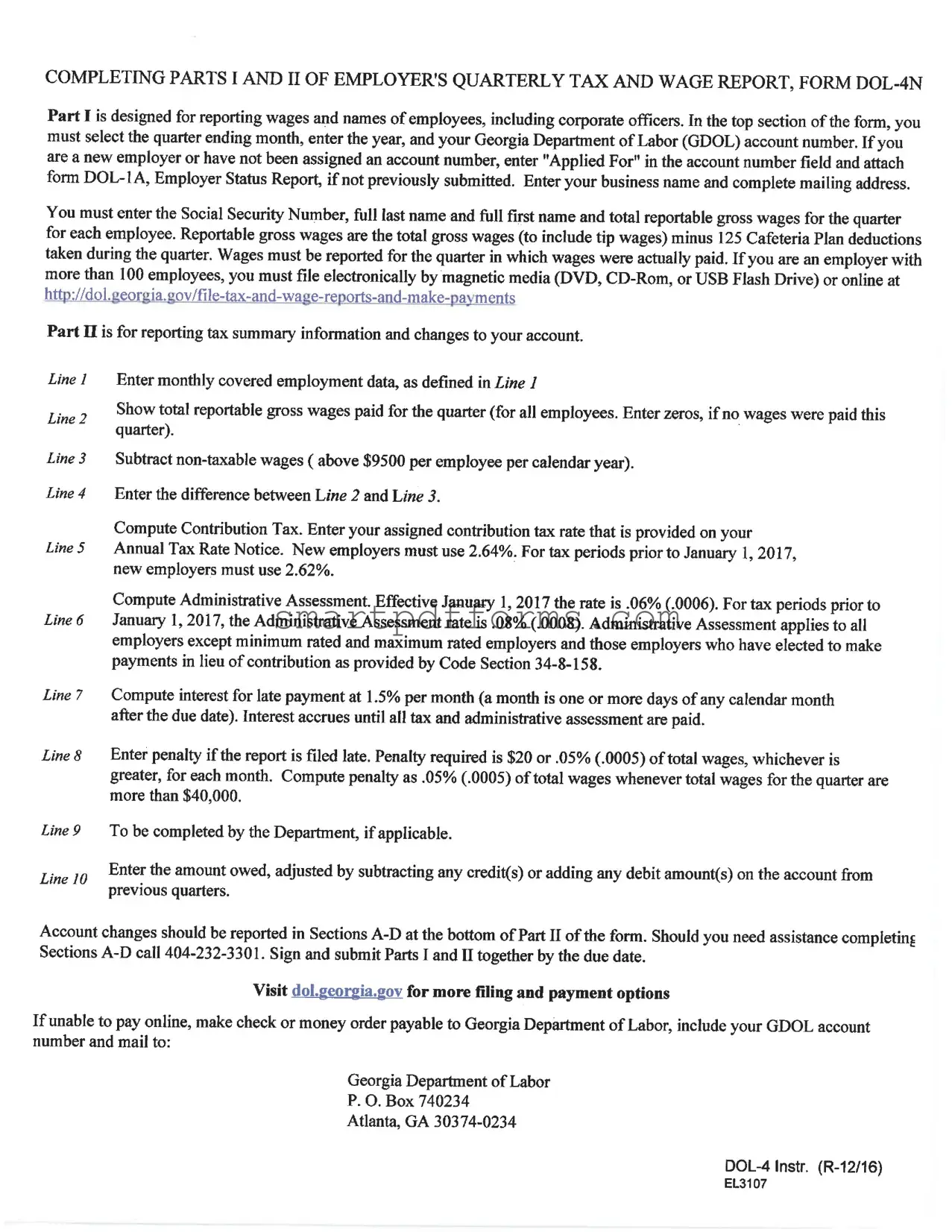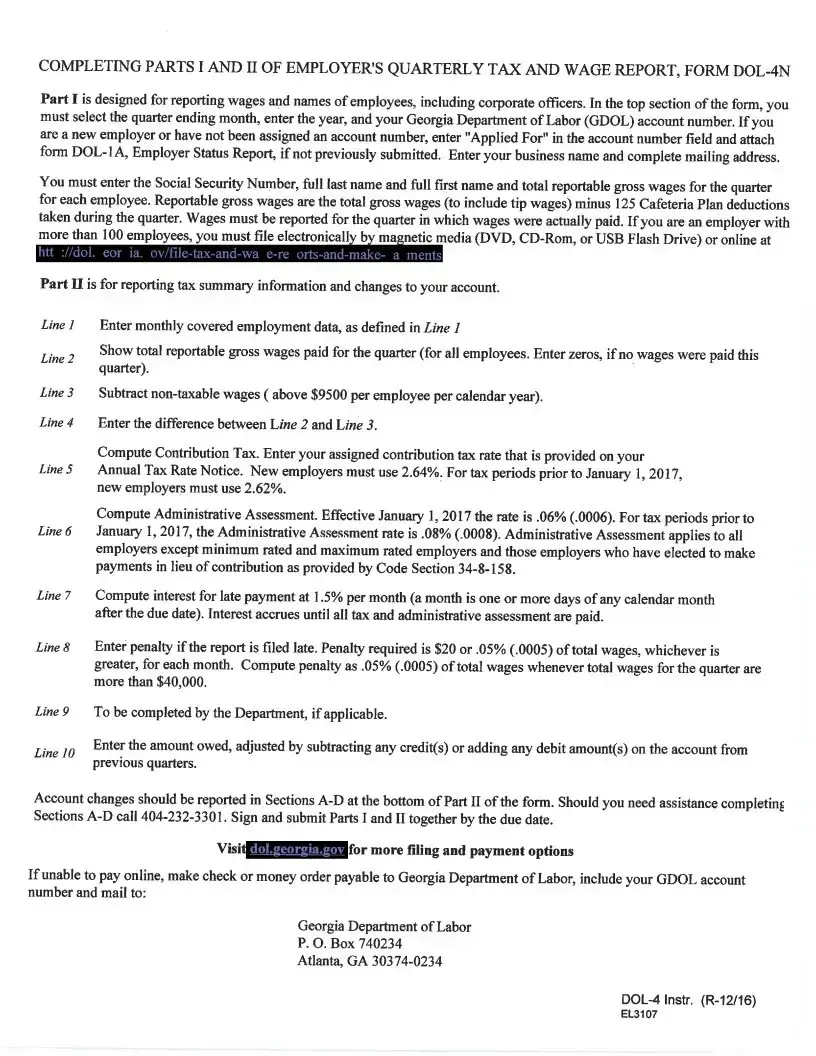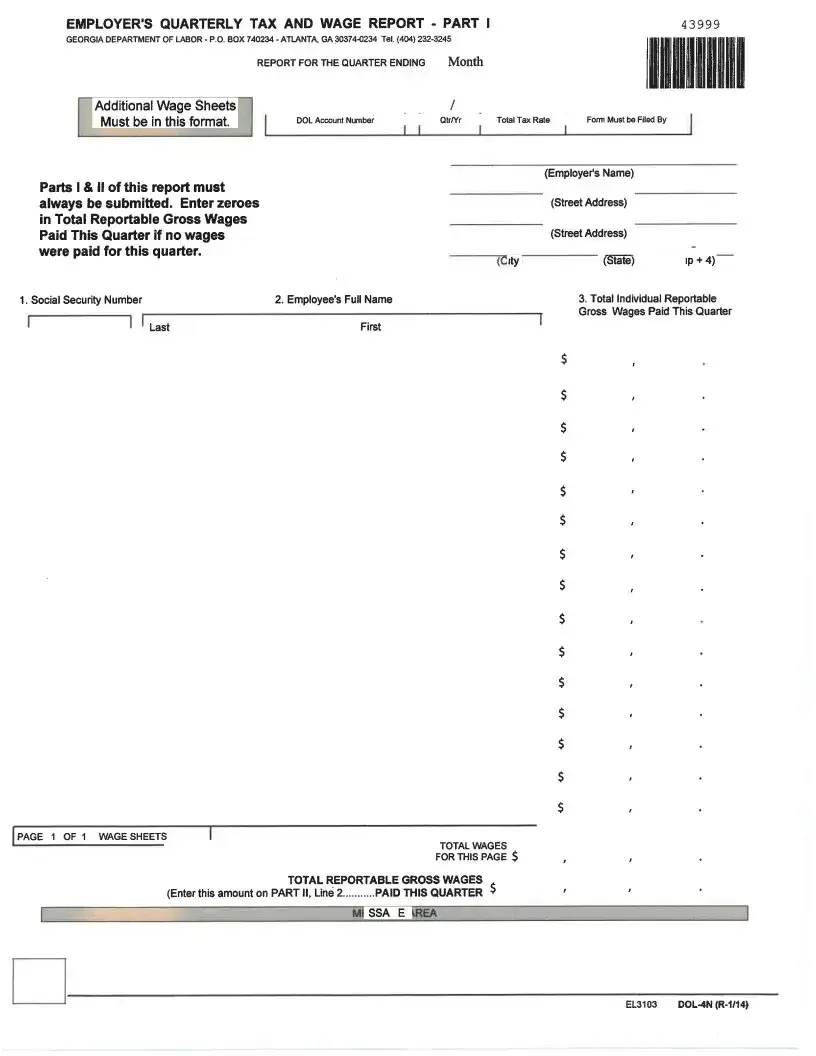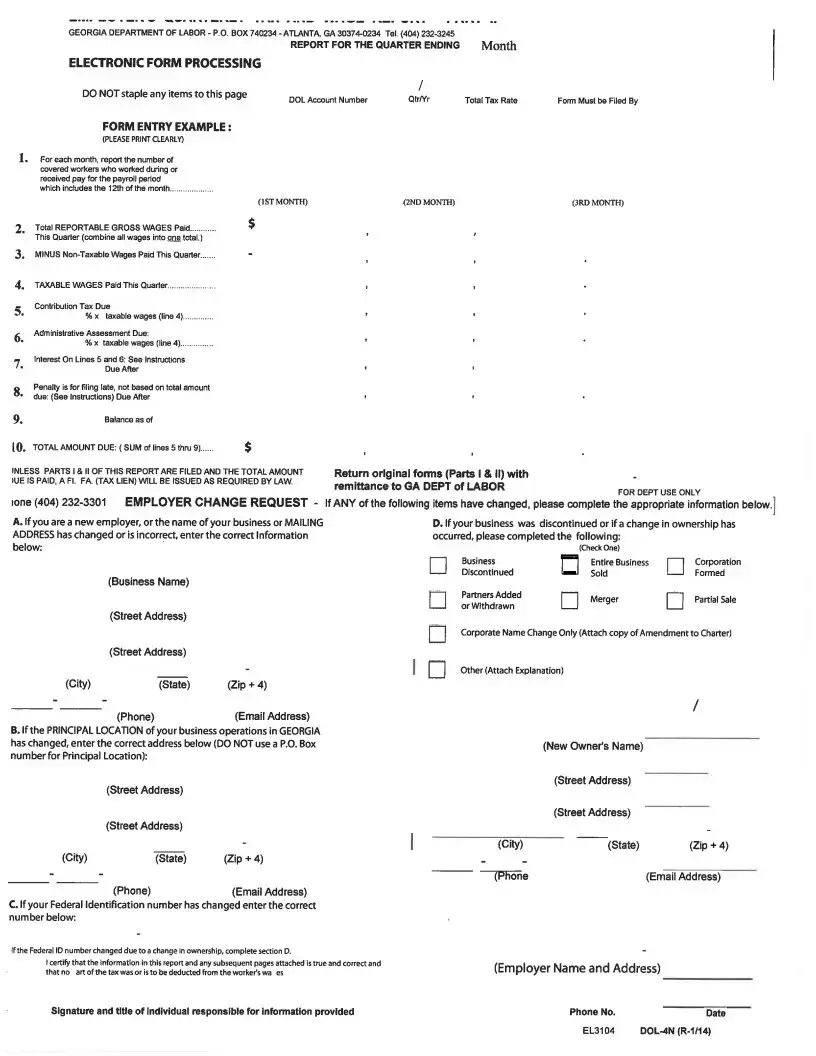Every quarter, businesses operating in Georgia face the task of reporting wages and taxes to the state—a crucial step that involves the Georgia Tax Wage Report form, formally known as Form DOL-4N. This document, essential for maintaining compliance with state labor regulations, is divided into two main parts. In Part I, employers report individual employee wages, including those of corporate officers, requiring meticulous entry of Social Security numbers, full names, and total gross wages after specific deductions, for the respective quarter. This part aids in tracking and ensuring that the wages are accurately reported to the Georgia Department of Labor (GDOL). On the flip side, Part II focuses on summarizing the tax information, where employers detail their monthly employment data, total gross wages, and compute contributions based on their assigned tax rates. The form also guides employers through subtracting non-taxable wages, computing various assessments, and adding any due interest or penalties for late submissions. For businesses with a workforce exceeding 100 employees, electronic filing becomes a necessity, whereas smaller entities might opt for more traditional methods. Amidst these technicalities, the form also allows for reporting any changes to the employer's account, ensuring the GDOL has the most current information. Whether newly navigating the complexities of state labor laws or a seasoned filer, understanding the nuances of the Ga Tax Wage Report form is key to a business's operational harmony and compliance.