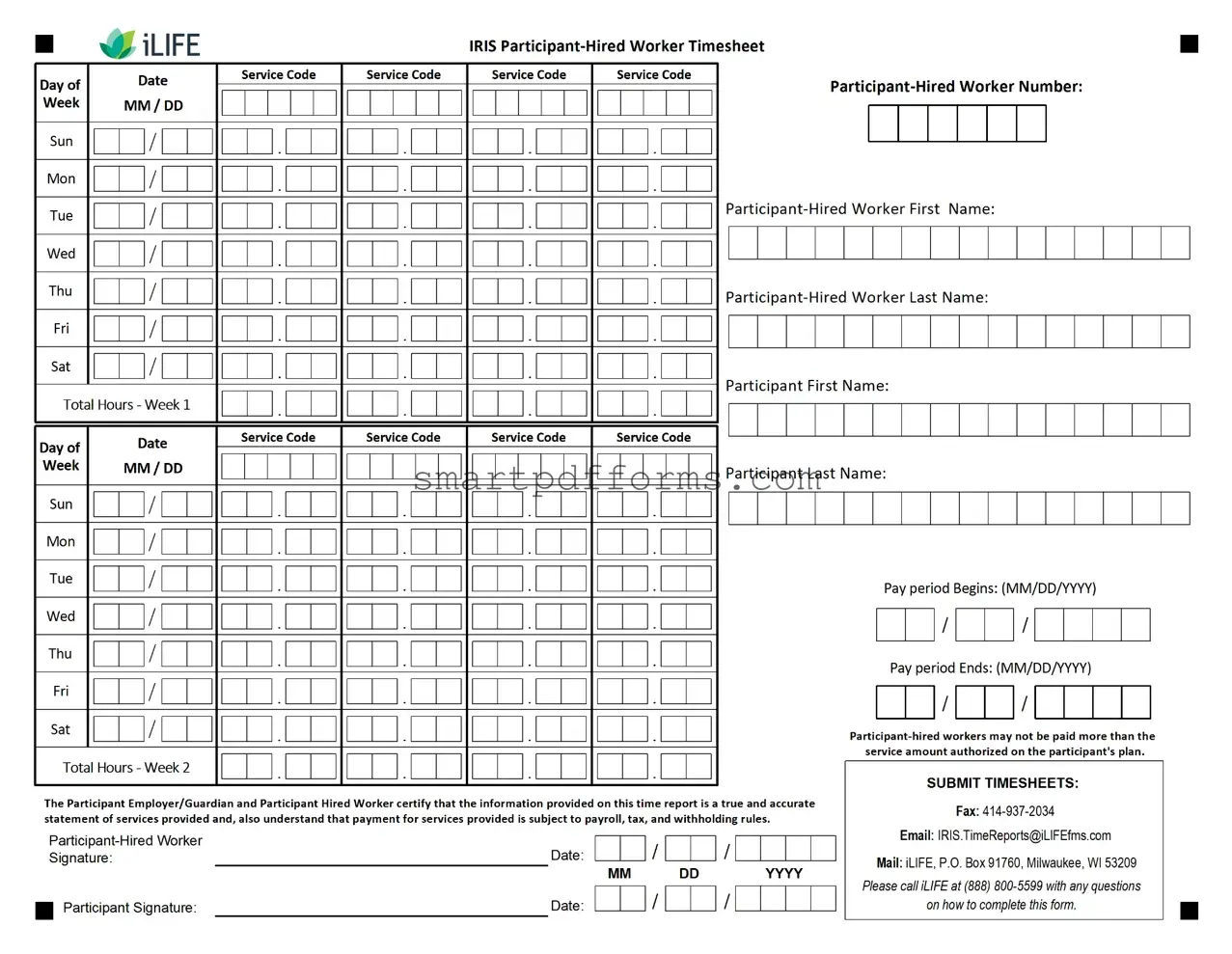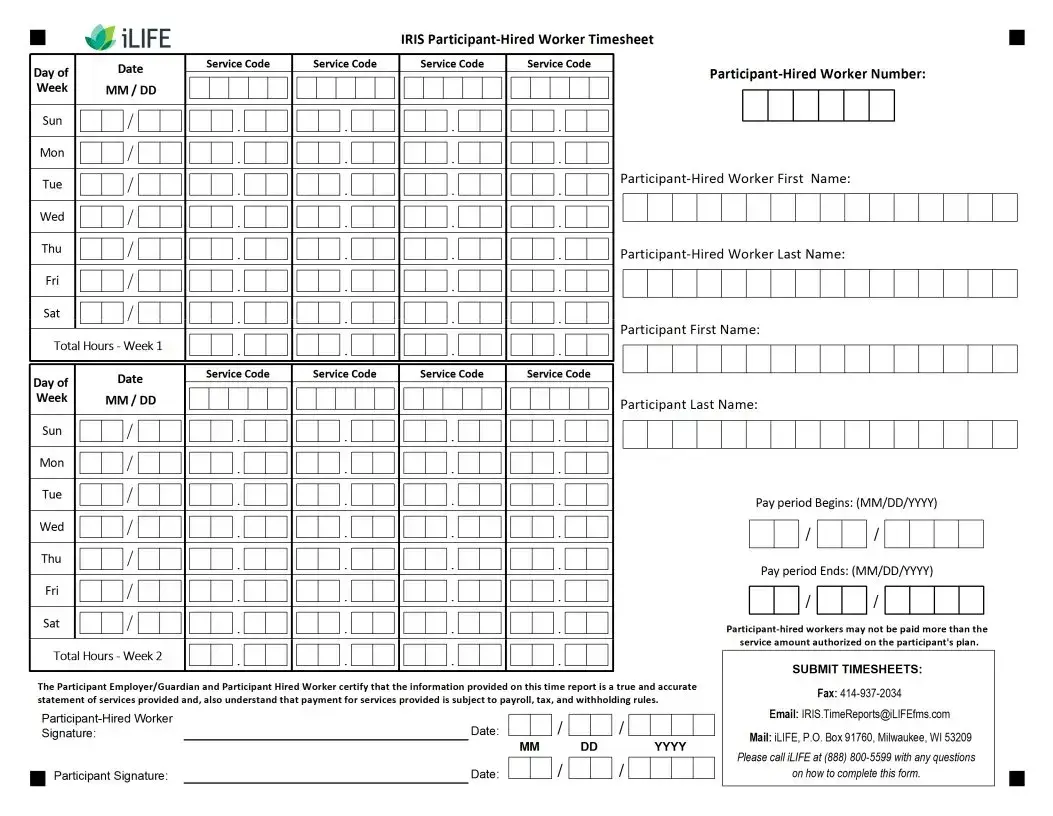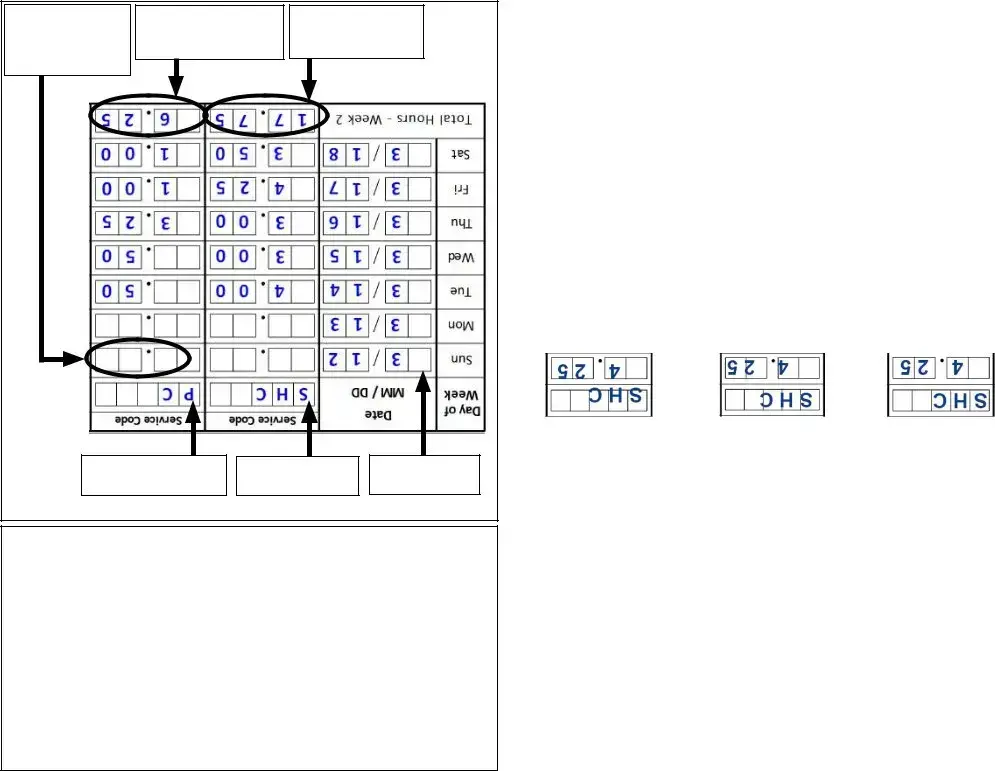The IRIS Worker Timesheet form serves as a critical tool in the administration of personalized care, detailing the hours worked by employees within the IRIS (Include, Respect, I Self-Direct) program. This comprehensive document requires meticulous filling to ensure accurate compensation for services provided, ranging from personal care to supportive home care and respite services. Employers and hired-participant workers must both sign the timesheet, with signatures dated on or after the last day worked, underlining the importance of authorization in the process. The form emphasizes that hours worked must not exceed the authorized amount, avoiding any guarantees of payment for overages. Instructions within the form guide users on how to correctly log hours for each type of service, using designated service codes, and stress the importance of submission in a specific format – ink in black or blue without using pencil, ensuring legibility and compliance. Additionally, the form outlines the process for submitting the completed timesheet to iLIFE, a necessary step to initiate payment processing. This process is time-sensitive, with a stipulation that timesheets submitted by the due date listed in the payroll schedule will lead to payment issuance within a 3 to 5 business day window, highlighting the need for timeliness and accuracy in every submission. The document also specifies that for employees working for multiple participants, a separate timesheet for each employer or participant per pay period is required, simplifying the payroll process and ensuring that each service rendered is adequately compensated.