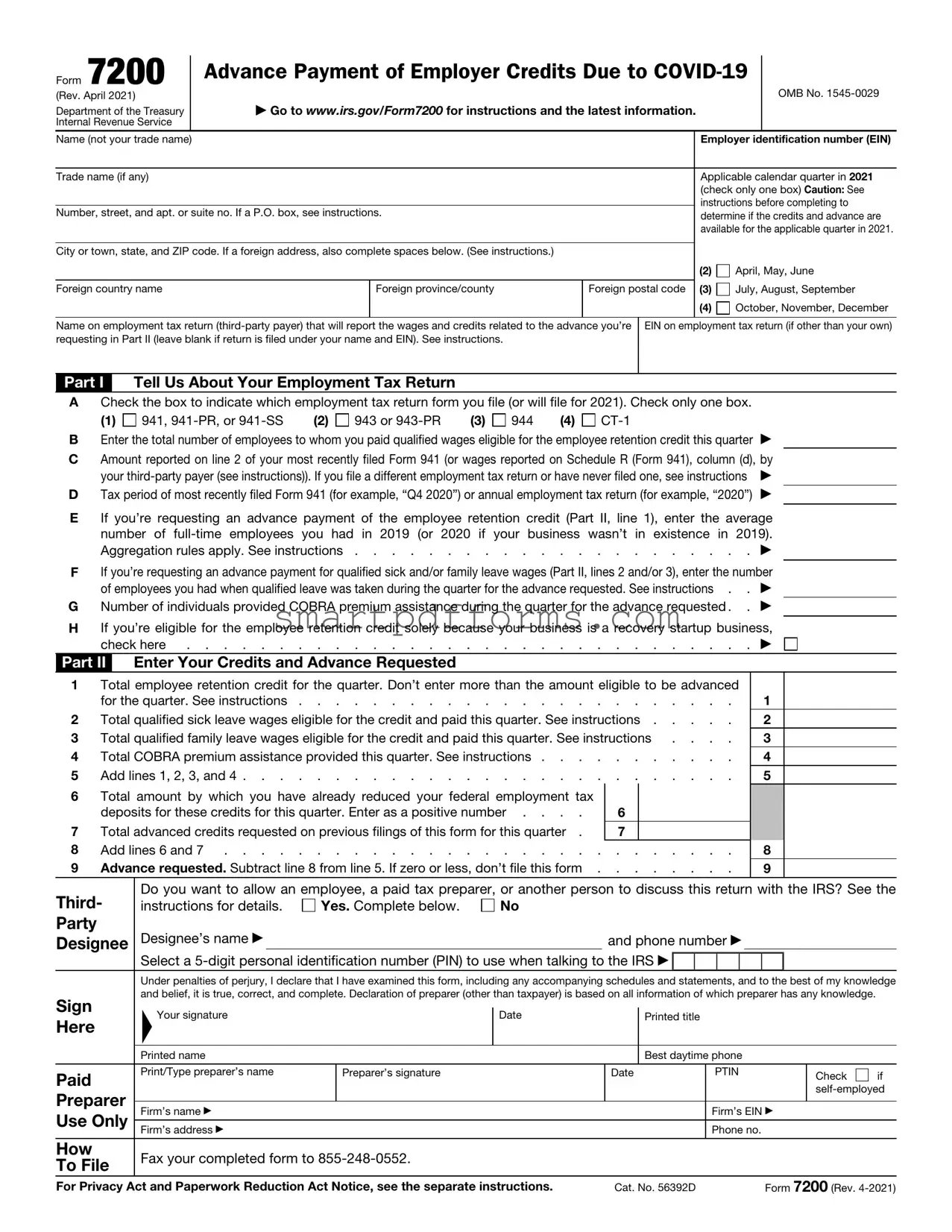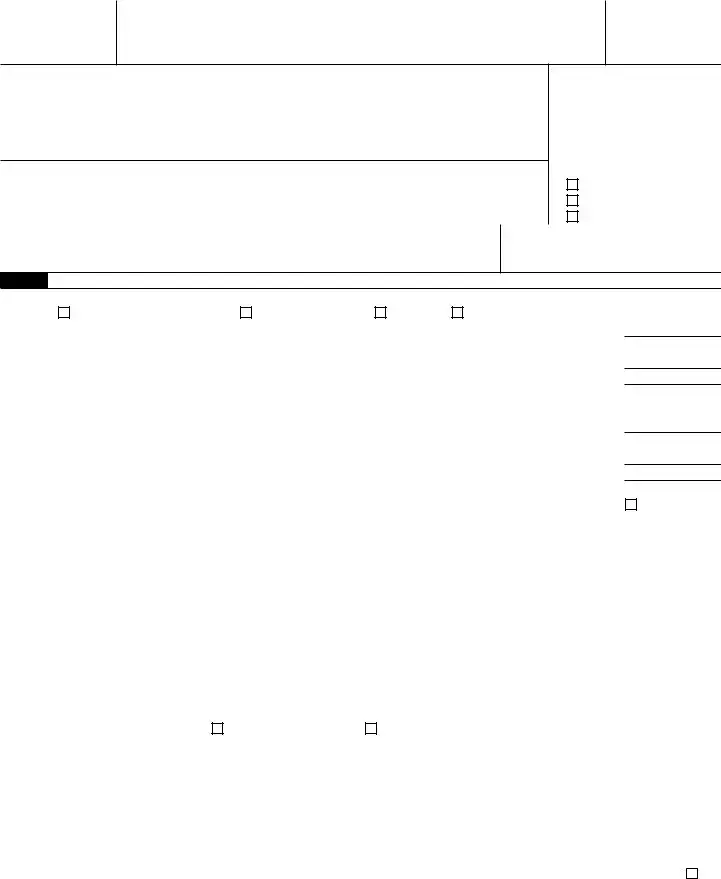|
Name (not your trade name) |
Employer identification number (EIN) |
|
|
|
|
Trade name (if any) |
Applicable calendar quarter in 2021 |
|
|
(check only one box) Caution: See |
|
|
instructions before completing to |
|
Number, street, and apt. or suite no. If a P.O. box, see instructions. |
|
determine if the credits and advance are |
|
|
|
|
available for the applicable quarter in 2021. |
City or town, state, and ZIP code. If a foreign address, also complete spaces below. (See instructions.)
|
|
(2) |
April, May, June |
|
|
|
|
|
Foreign country name |
Foreign province/county |
Foreign postal code (3) |
July, August, September |
|
|
(4) |
October, November, December |
|
|
|
|
|
Name on employment tax return (third-party payer) that will report the wages and credits related to the advance you’re EIN on employment tax return (if other than your own) requesting in Part II (leave blank if return is filed under your name and EIN). See instructions.
Part I Tell Us About Your Employment Tax Return
ACheck the box to indicate which employment tax return form you file (or will file for 2021). Check only one box.
(1) |
941, 941-PR, or 941-SS |
(2) |
943 or 943-PR |
(3) |
944 |
(4) |
CT-1 |
BEnter the total number of employees to whom you paid qualified wages eligible for the employee retention credit this quarter ▶
CAmount reported on line 2 of your most recently filed Form 941 (or wages reported on Schedule R (Form 941), column (d), by
your third-party payer (see instructions)). If you file a different employment tax return or have never filed one, see instructions ▶
DTax period of most recently filed Form 941 (for example, “Q4 2020”) or annual employment tax return (for example, “2020”) ▶
EIf you’re requesting an advance payment of the employee retention credit (Part II, line 1), enter the average number of full-time employees you had in 2019 (or 2020 if your business wasn’t in existence in 2019).
Aggregation rules apply. See instructions . . . . . . . . . . . . . . . . . . . . . . ▶
FIf you’re requesting an advance payment for qualified sick and/or family leave wages (Part II, lines 2 and/or 3), enter the number
of employees you had when qualified leave was taken during the quarter for the advance requested. See instructions . . ▶
GNumber of individuals provided COBRA premium assistance during the quarter for the advance requested . . ▶
HIf you’re eligible for the employee retention credit solely because your business is a recovery startup business,
|
check here |
. . . . . |
|
. . . |
▶ |
|
Part II |
|
Enter Your Credits and Advance Requested |
|
|
|
|
|
|
|
|
|
|
|
|
|
|
|
1 |
Total employee retention credit for the quarter. Don’t enter more than the amount eligible to be advanced |
|
|
|
|
|
|
for the quarter. See instructions |
. . . . . |
|
. . |
|
|
1 |
|
|
|
2 |
Total qualified sick leave wages eligible for the credit and paid this quarter. See instructions . . . |
. . |
|
|
2 |
|
|
|
3 |
Total qualified family leave wages eligible for the credit and paid this quarter. See instructions . . |
. . |
|
|
3 |
|
|
|
4 |
Total COBRA premium assistance provided this quarter. See instructions . . . . |
. . . . . |
|
. . |
|
|
4 |
|
|
|
5 |
Add lines 1, 2, 3, and 4 |
. . . . . |
|
. . |
|
|
5 |
|
|
|
6 |
Total amount by which you have already reduced your federal employment tax |
|
|
|
|
|
|
|
|
|
|
|
|
|
|
deposits for these credits for this quarter. Enter as a positive number . . . . |
6 |
|
|
|
|
|
|
|
|
|
|
|
|
7 |
Total advanced credits requested on previous filings of this form for this quarter . |
7 |
|
|
|
|
|
|
|
|
|
|
|
|
8 |
Add lines 6 and 7 |
. . . . . |
|
. . |
|
|
8 |
|
|
|
9 |
Advance requested. Subtract line 8 from line 5. If zero or less, don’t file this form . |
. . . . . |
|
. . |
|
|
9 |
|
|
|
Third- |
Do you want to allow an employee, a paid tax preparer, or another person to discuss this return with the IRS? See the |
instructions for details. |
Yes. Complete below. |
No |
|
|
|
|
|
|
|
|
|
|
|
|
|
Party |
|
|
Designee’s name ▶ |
|
|
|
|
and phone number ▶ |
|
|
|
|
|
Designee |
|
|
|
|
|
|
|
|
|
|
|
|
|
|
|
|
|
|
|
|
|
|
|
|
|
|
|
|
|
|
|
Select a 5-digit personal identification number (PIN) to use when talking to the IRS ▶ |
|
|
|
|
|
|
|
|
|
|
|
|
|
|
Under penalties of perjury, I declare that I have examined this form, including any accompanying schedules and statements, and to the best of my knowledge |
Sign |
|
|
and belief, it is true, correct, and complete. Declaration of preparer (other than taxpayer) is based on all information of which preparer has any knowledge. |
|
|
|
▲ |
|
|
Date |
|
Printed title |
|
|
|
|
|
|
|
|
|
|
|
|
|
|
|
|
|
|
|
|
|
|
|
Here |
|
|
Your signature |
|
|
|
|
|
|
|
|
|
|
|
|
|
|
|
|
|
|
|
|
|
|
|
|
|
|
|
|
|
|
|
|
|
|
|
|
|
|
|
|
|
|
|
|
|
|
|
|
|
|
|
|
|
|
|
|
Printed name |
|
|
|
|
|
Best daytime phone |
|
|
|
|
|
|
|
|
|
|
|
|
|
|
|
|
|
|
|
|
|
|
|
|
|
Paid |
|
|
Print/Type preparer’s name |
|
Preparer’s signature |
|
|
Date |
PTIN |
|
|
|
Check |
if |
|
|
|
|
|
|
|
|
|
|
|
|
|
|
|
|
|
|
|
|
|
|
|
|
|
|
|
|
|
|
|
|
|
|
|
|
|
|
|
Preparer |
|
|
|
|
|
|
|
|
|
|
|
|
|
|
|
|
|
self-employed |
|
|
|
|
|
|
|
|
|
|
|
|
|
|
|
|
Firm’s name ▶ |
|
|
|
|
|
|
|
|
Firm’s EIN ▶ |
|
Use Only |
|
|
|
|
|
|
|
|
|
|
|
|
|
|
|
|
|
|
|
Firm’s address ▶ |
|
|
|
|
|
|
|
|
Phone no. |
|
|
|
|
|
|
|
|
|
|
|
|
|
|
|
|
|
|
|
|
|
|
|
|
|
|
|
|
|
|
|
|
|
|
|
How |
|
|
Fax your completed form to 855-248-0552. |
|
|
|
|
|
|
|
|
|
|
|
|
|
|
|
To File |
|
|
|
|
|
|
|
|
|
|
|
|
|
|
|
|
|
|
|
|
|
|
|
|
|
|
|
|
|
|
|
|
|
|
For Privacy Act and Paperwork Reduction Act Notice, see the separate instructions. |
Cat. No. 56392D |
|
|
|
|
|
Form 7200 (Rev. 4-2021) |