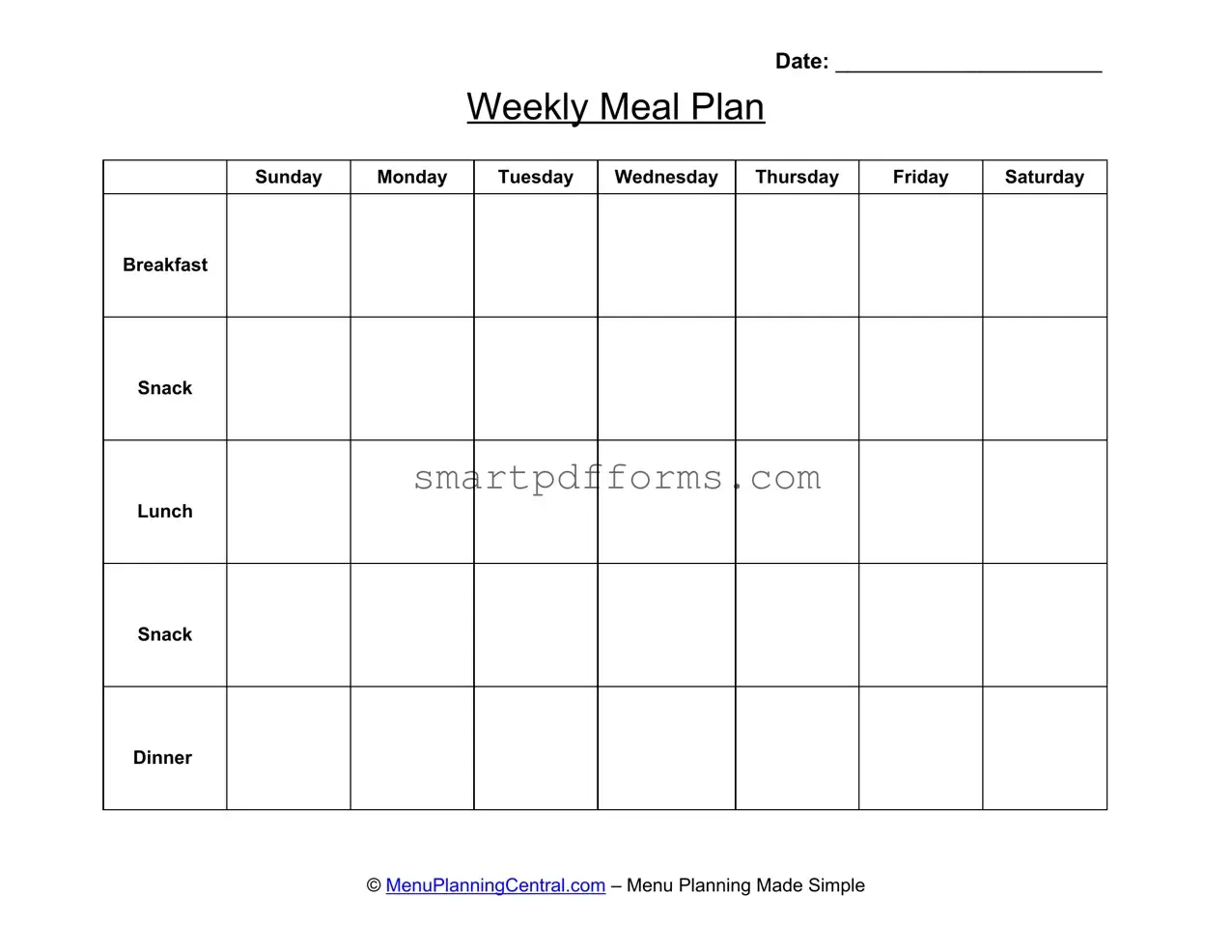Blank Menu Planner PDF Template
Planning meals for the week ahead can be a daunting task for anyone trying to manage a busy schedule while aiming to maintain a balanced diet. The Menu Planner form steps in as a vital tool in organizing one’s weekly dining, breaking down meals into digestible sections: breakfast, snack, lunch, another snack, and finally, dinner, for each day from Sunday to Saturday. Not only does it serve as a visual guide for meal prepping, but it also simplifies grocery shopping, ensuring that all necessary ingredients are accounted for before the week begins. The simplicity of the form, marked with a space for the date at the very top, underscores its user-friendly design, promoting a straightforward approach to menu planning. Whether the goal is to save time, reduce food waste, adhere to a dietary regime, or just to avoid the daily hassle of deciding what to eat, the Menu Planner form offers an easy solution to meal management, living up to the holistic promise of making menu planning simple.
Preview - Menu Planner Form
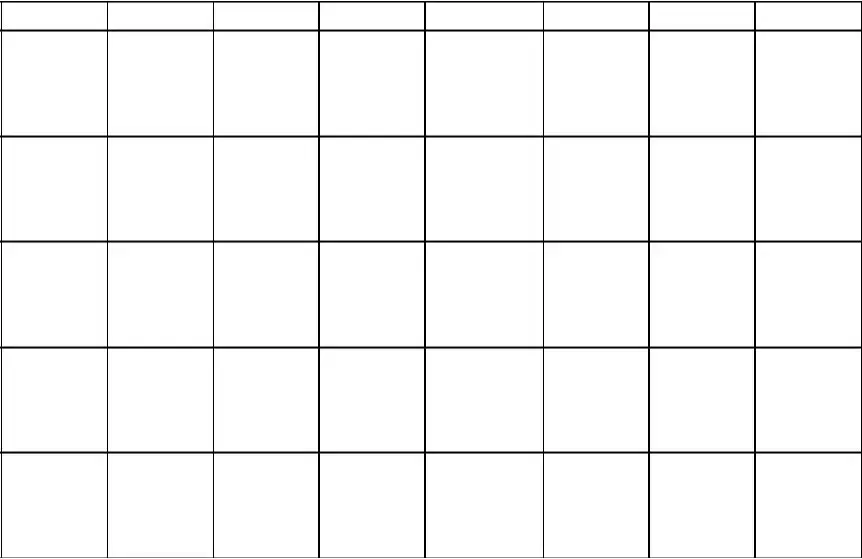
Date: ______________________
Weekly Meal Plan
Sunday
Monday
Tuesday
Wednesday
Thursday
Friday
Saturday
Breakfast
Snack
Lunch
Snack
Dinner
©MenuPlanningCentral.com – Menu Planning Made Simple
Form Data
| Fact Name | Description |
|---|---|
| Form Purpose | This form is designed to help individuals or families organize their weekly meal plans, covering all meals from breakfast to dinner, including snacks. |
| Form Sections | The form includes sections for each day of the week (Sunday through Saturday) and for each meal type (Breakfast, Snack, Lunch, Snack, and Dinner). |
| User Benefit | Using this form can simplify grocery shopping, help in managing dietary needs or restrictions, and encourage a balanced diet throughout the week. |
| Governing Law(s) | As a general tool for personal or family planning, this form is not governed by specific laws. However, nutrition recommendations and guidelines might be influenced by federal and state health departments. |
Instructions on Utilizing Menu Planner
The Menu Planner form is designed to streamline the process of organizing meals throughout the week. By clearly outlining what meals and snacks will be prepared each day, individuals can ensure a balanced diet and efficient grocery shopping. Filling out this form allows for the anticipation of dietary needs, aids in budget management, and reduces food waste by planning ahead. The following steps will guide through the process of completing the form accurately.
- Locate the "Date" field at the top of the form and enter the starting date of the week for which the meal planning is being done.
- For each day of the week, starting with Sunday and ending with Saturday, decide on what you plan to have for breakfast. Fill in the space provided under the "Breakfast" column next to each day accordingly.
- Proceed to plan the mid-morning snack. Write down your planned snack in the "Snack" column that follows the "Breakfast" column, doing this for each day of the week.
- Next, determine what you will have for lunch throughout the week. Enter your meal choices in the "Lunch" column, aligning each meal with the corresponding day.
- After planning lunches, decide on the afternoon snacks. Fill in these snacks in the next "Snack" column for each day.
- Conclude your meal planning by deciding on what to have for dinner each night. Write your dinner plans in the "Dinner" column for all seven days of the week.
Once the form is fully completed, a comprehensive weekly meal plan will be laid out clearly, making it easier to follow through with the planned meals. This organized approach not only ensures a variety in daily meals but also facilitates grocery shopping by highlighting the necessary ingredients needed for the week. Adhering to the planned menu can contribute to healthier eating habits and save time and money.
Obtain Answers on Menu Planner
- What is the purpose of the Menu Planner form?
The Menu Planner form is designed to help individuals or families organize their weekly meals effectively. By planning meals for each day, including breakfast, lunch, dinner, and two snacks, users can streamline their grocery shopping, ensure a balanced diet, and minimize food waste. It's a tool for making meal preparation simpler and more efficient.
- How should I start using the Menu Planner form?
Begin by selecting a week for which you wish to plan your meals. Write the date at the top of the form to keep track. Next, consider each day of the week and fill in what you would like to have for breakfast, snack, lunch, another snack, and dinner. It helps to think about your schedule for the week, any special dietary needs, and what ingredients you already have. Planning can help ensure variety and nutritional balance throughout the week.
- Can I reuse the Menu Planner form for different weeks?
Yes, the form is designed to be flexible and reusable. You can print multiple copies or use a digital version to plan your meals for different weeks. Keeping a record of past weeks can also be helpful for inspiration and to ensure variety over time. Just remember to change the date at the top for each new week you plan.
- What should I do if I need to make changes to my menu after I've filled out the form?
Changes to your meal plan are expected, as schedules can evolve or you may have last-minute changes in preference. If using a printed version of the Menu Planner, simply erase or cross out the meal you wish to change and write the new one next to it. If you’re using a digital version, you can easily edit your plan. The key is to update the menu to reflect your most current plan, keeping it useful as a guide for the week.
- Are there any best practices for making the most out of the Menu Planner form?
Take inventory of your pantry and fridge before planning to minimize waste and save money.
Plan for leftovers by intentionally making more of certain meals to cover lunches or dinners on busier days.
Include a variety of foods to ensure nutritional balance and to keep meals interesting.
Consider prep time and your daily schedule to ensure the meals you plan are realistic for your lifestyle.
Involve family members in the planning process to accommodate their preferences and encourage a shared responsibility for meal preparation.
Common mistakes
When filling out the Menu Planner form, attention to detail is paramount. However, individuals often make mistakes that can impact the effectiveness of their meal planning. Here are ten common errors:
Not filling in the Date field. This oversight can lead to confusion, especially when planning meals for multiple weeks in advance.
Ignoring the Daily Meal Categories. Skipping sections like Breakfast, Lunch, or Dinner may result in unbalanced meal planning.
Forgetting to include Snack times. This can lead to unplanned eating or purchasing unnecessary items.
Using vague descriptions. Being specific with menu items ensures a better shopping list and meal preparation.
Omitting Dietary Restrictions. It's vital to consider the dietary needs and restrictions of everyone eating.
Avoiding variety. Repetitive meals can lead to boredom and may cause one to stray from the meal plan.
Lack of planning for leftovers. This can result in food waste or missed opportunities for easy meal prep.
Ignoring Seasonal Availability of ingredients. This affects both the cost and quality of meals.
Not allocating time for meal prep. Some meals require more preparation time than others, impacting daily schedules.
Overlooking the Menu Planning Made Simple motto. Keeping it simple aids in adherence and reduces meal prep stress.
To enhance the meal planning process, here are a few additional suggestions:
Review the form before starting to ensure all sections are completed accurately.
Incorporate a variety of foods to ensure nutritional balance and interest.
Adjust the meal plan based on actual consumption to improve future planning efforts.
By avoiding these common mistakes and focusing on thoughtful planning, the Menu Planner form can become a powerful tool in achieving a healthy, efficient meal planning routine.
Documents used along the form
When planning meals, especially for events or for tracking nutritional intake, the Menu Planner form is a valuable tool. However, it often works best when used alongside other documents that complement its function. These additional forms help in shopping, budgeting, tracking specific dietary needs, and ensuring a balanced diet over time.
- Grocery Shopping List: This document is incredibly useful alongside a Menu Planner. Once the menu for the week is set, a Grocery Shopping List is used to itemize all the ingredients needed for the meals planned. This ensures efficient shopping, helps with budgeting, and prevents the purchase of unnecessary items.
- Nutritional Information Sheet: For individuals tracking their nutritional intake, this form complements the Menu Planner by detailing the nutritional value of each meal. It can include calories, fat, protein, and carbohydrate content of the dishes planned for easier health and diet management.
- Budget Tracker: A Budget Tracker is essential for those who are keen on managing their meal costs effectively. It helps users keep track of the money spent on groceries compared to the allocated budget, ensuring that meal planning aligns with financial goals.
- Inventory Checklist: Before heading out to shop, an Inventory Checklist is used to record what ingredients are already available. This prevents buying more of what one already has, saves money, and ensures the pantry is efficiently utilized.
In essence, the Menu Planner form acts as the foundation for organized, efficient, and health-conscious meal preparation. When used in conjunction with these mentioned documents, individuals can significantly streamline their meal planning process, ensure dietary balance, maintain budget control, and reduce food waste. This holistic approach to meal planning ensures both nutritional and financial health are well managed.
Similar forms
A Budget Planner: Similar to a Menu Planner, a Budget Planner is designed to help individuals manage their finances by allocating expected expenses over a period—daily, weekly, monthly. Both documents encourage a proactive approach to planning, aiming to optimize resources and avoid unnecessary expenditures.
An Event Itinerary: Much like planning meals for the week, an Event Itinerary outlines activities for specific times and days during an event. Both serve to organize future activities in a structured manner, ensuring smooth progression and minimizing last-minute decisions or chaos.
A Workout Schedule: This document parallels a Menu Planner by setting out a regimen—instead of meals, physical exercises—for different times of the day or week. Each focuses on achieving long-term goals (healthier eating, improved fitness) through consistent, planned actions.
A Project Timeline: In project management, a Project Timeline breaks down tasks and assigns them to specific dates, mirroring how a Menu Planner distributes meals across a week. Both share a common purpose of aiming for efficiency and effectiveness through detailed scheduling.
A To-Do List: Though more general, a To-Do List resembles a Menu Planner by listing tasks (or meals/snacks) that need to be completed (or prepared/consumed) within a certain time frame. Each organizes tasks to help manage time and prioritize actions.
A Lesson Plan for educators, which outlines subjects or activities for each day of the week. Similar to a Menu Planner, it serves to structure the progression of content or tasks, making education more organized and predictable for both teachers and students.
A Grocery Shopping List: This list usually accompanies a Menu Planner. While the Menu Planner outlines what meals will be eaten on specific days, the Grocery Shopping List specifies the ingredients needed for those meals. Both are tools of preparation and planning, aimed at making mealtime more efficient and minimizing trips to the grocery store.
A Content Calendar: Used primarily in marketing and blogging, a Content Calendar schedules when different pieces of content will be published, much like a Menu Planner schedules meals. Both types of documents help in managing the creation process smoothly by setting forth a clear plan to follow.
Dos and Don'ts
Filling out a Menu Planner form can help streamline your meal preparation and ensure a well-balanced diet throughout the week. Keep these dos and don'ts in mind to make the most of your menu planning.
- Do start by checking your pantry and fridge. This helps you avoid buying what you already have.
- Do consider upcoming events that might affect your meal plans, such as dining out or guests, and adjust your menu accordingly.
- Do aim for a variety of meals throughout the week to ensure nutritional balance and keep meals interesting.
- Do plan for leftovers. Incorporating them into your menu can save time and money.
- Don't forget to write the date at the top of your Menu Planner. This keeps you organized, especially if you plan several weeks ahead.
- Don't overlook dietary restrictions or preferences of your family members when planning meals.
- Don't rush through the planning process. Taking time to thoughtfully plan can prevent stress and last-minute unhealthy choices.
- Don't hesitate to try new recipes. However, placing them on less busy days allows you flexibility if they take longer than expected.
Misconceptions
Many individuals have misconceptions about the Menu Planner form, which can lead to underutilization or misunderstanding of its purpose. Highlighting and clarifying these misconceptions can help everyone better understand how to use this tool effectively for organizing their meals throughout the week.
It's only for people who are dieting. One common misconception is that the Menu Planner form is exclusively for individuals on a diet. However, this tool is beneficial for anyone wanting to organize their meals, save time, and ensure they're incorporating a variety of foods into their daily routine.
It takes too much time to use. People often think using a Menu Planner form is time-consuming. While it does require an initial investment of time to plan meals, it ultimately saves time during the week by streamlining grocery shopping and minimizing daily decision-making about what to eat.
You need to be a good cook. The notion that you must have excellent culinary skills to use the Menu Planner form is untrue. This form is a tool for anyone, regardless of their cooking proficiency. It can be adapted to include simple meals, take-out nights, or complex recipes according to the user's preference and skill level.
It's inflexible. Some believe once a menu is set for the week, it cannot be changed, making the Menu Planner form seem rigid. In reality, it's a flexible tool designed to help organize meals but can be adjusted as needed to accommodate changes in plans, preferences, or availability of ingredients.
It doesn't accommodate spontaneous eating. Another misconception is that there’s no room for spontaneity with a Menu Planner form. People often think that if they plan their meals, they can't decide to eat out or order in. The truth is, the form can easily be adjusted to fit spontaneous dining decisions, serving more as a guideline than a strict schedule.
Understanding these misconceptions about the Menu Planner form can lead to more efficient, enjoyable, and flexible meal planning, benefiting a wide range of individuals aiming to organize their meals better.
Key takeaways
When approaching the task of filling out and using the Menu Planner form, there are several key takeaways that can streamline the process and enhance its effectiveness. Here we outline five such insights to aid in utilizing the form optimally.
Filling in the date at the top of the Menu Planner form is crucial as it helps in keeping track of your planning on a weekly basis. This ensures that meal planning becomes part of a routine, making it easier to manage grocery shopping and meal preparation efficiently.
Planning meals for each day of the week across different meal times—breakfast, snack, lunch, snack, and dinner—provides a comprehensive view of your dietary intake. This allows for a balanced approach to nutrition and ensures variety in meals, which can help in maintaining interest and commitment to the meal plan.
Engaging with the Menu Planner form actively by planning ahead helps in saving time and reducing food waste. By knowing exactly what to prepare each day, you can buy groceries more effectively and avoid last-minute decisions that often result in less nutritious choices.
Incorporating snacks into your meal plan is an important aspect often overlooked. Snacks play a significant role in maintaining energy levels throughout the day. Careful selection and planning of snacks can prevent overeating at meal times and support sustained energy and concentration levels.
The simplicity of the Menu Planner form is by design, aiming to make meal planning accessible and less daunting. This simplicity should not deter creativity in meal preparation. Instead, it can serve as a foundation for exploring new recipes and ingredients, gradually expanding one's culinary repertoire within the structure of a well-organized meal plan.
By taking these key points into account, individuals can make the most out of the Menu Planner form, turning meal planning from a chore into a simple, enjoyable part of their weekly routine.
Popular PDF Forms
Tax Treaty - Beneficiaries are required to report the income for which treaty benefits are claimed to their local tax authorities.
General Business Credit - Form 3800 serves as a critical checkpoint in the tax filing process for businesses, ensuring that all applicable credits are duly claimed.
Florida Lottery Claim - Highlights how to care for and protect the lottery ticket, including advice not to laminate or expose the ticket to damaging substances.