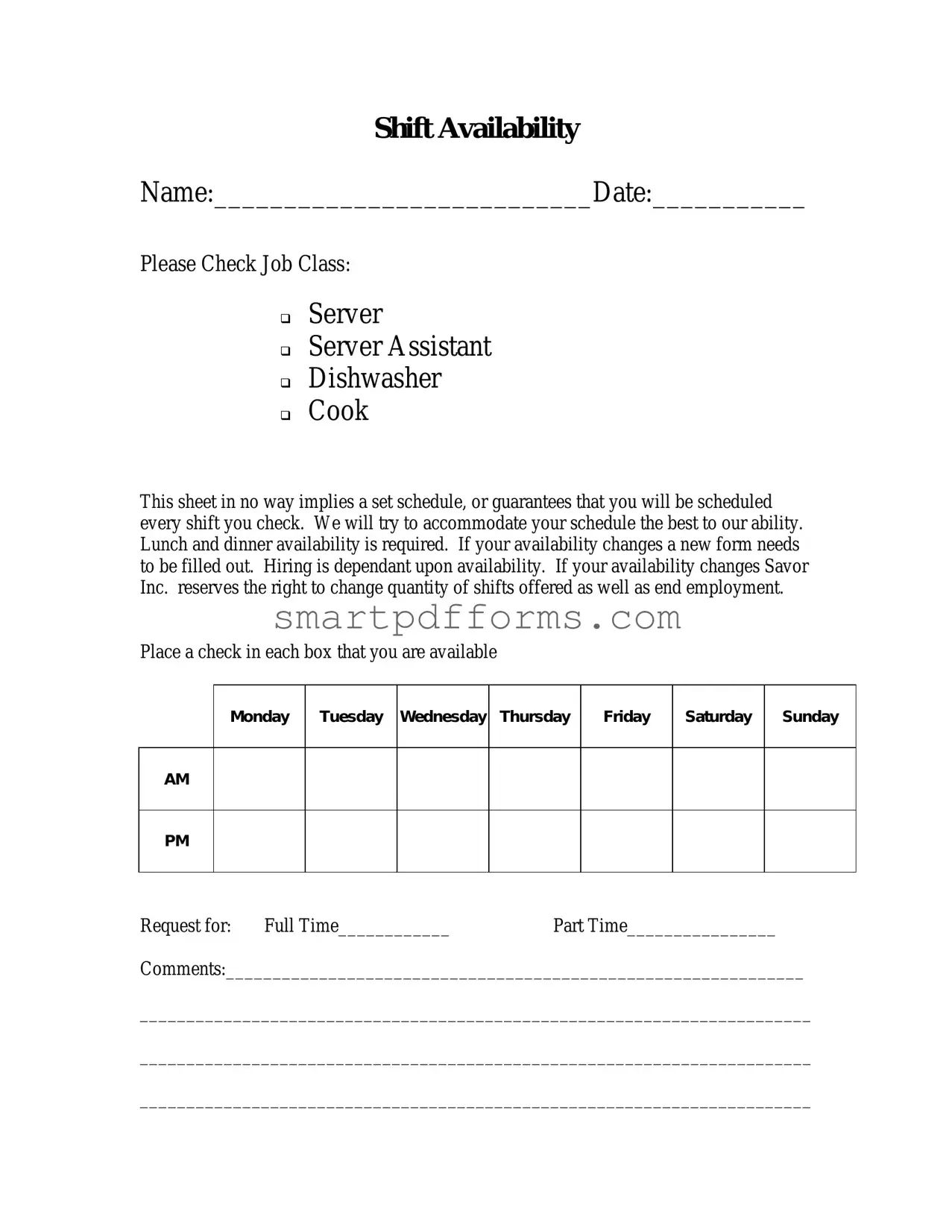Blank Shift Availability PDF Template
In the contemporary workforce, balancing personal responsibilities with job obligations is a persistent challenge, particularly within roles that demand a high degree of scheduling flexibility, such as positions in the hospitality sector. The Shift Availability form serves as a crucial tool for both employees and employers in this context, facilitating better communication and planning regarding work schedules. By providing basic personal information, selecting job classifications such as Server, Server Assistant, Dishwasher, or Cook, and indicating available shifts throughout the week, employees can clearly communicate their scheduling preferences and constraints. Importantly, the form underscores the dynamic nature of employment within these roles, clearly stating that the submission of the form does not imply a guaranteed set schedule nor does it ensure that one will be assigned to every preferred shift. It further explains the necessity for updating availability and how such changes can impact employment status, including the potential adjustment in the quantity of shifts offered or the termination of employment. This form not only assists in aligning employee availability with business needs but also sets transparent expectations for the working relationship, necessitating lunch and dinner availability for those within the specified job roles. The inclusion of sections for additional comments allows for a more nuanced expression of availability and preferences, emphasizing the form's role in fostering a collaborative scheduling process between employees and management at Savor Inc.
Preview - Shift Availability Form
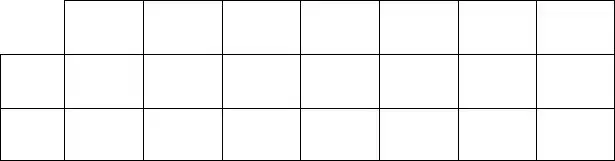
Shift Availability
Name:___________________________Date:___________
Please Check Job Class:
Server
Server Assistant
Dishwasher
Cook
This sheet in no way implies a set schedule, or guarantees that you will be scheduled every shift you check. We will try to accommodate your schedule the best to our ability. Lunch and dinner availability is required. If your availability changes a new form needs to be filled out. Hiring is dependant upon availability. If your availability changes Savor Inc. reserves the right to change quantity of shifts offered as well as end employment.
Place a check in each box that you are available
Monday
Tuesday Wednesday Thursday
Friday
Saturday
Sunday
AM
PM
Request for: Full Time____________Part Time________________
Comments:______________________________________________________________
________________________________________________________________________
________________________________________________________________________
________________________________________________________________________
Form Data
| Fact Number | Fact Detail |
|---|---|
| 1 | The form collects basic identification information, including the name and date. |
| 2 | Job classifications are specified, allowing individuals to indicate their desired position: Server, Server Assistant, Dishwasher, or Cook. |
| 3 | It explicitly states that filling out the form does not guarantee a set schedule or availability for every desired shift. |
| 4 | Employees are required to have lunch and dinner availability. |
| 5 | A new form must be submitted if an employee's availability changes. |
| 6 | Hiring decisions are contingent upon the availability provided on the form. |
| 7 | Savor Inc. reserves the right to adjust the quantity of shifts offered or terminate employment based on changes in availability. |
| 8 | Employees can indicate their availability for both AM and PM shifts throughout Monday to Sunday. |
| 9 | Choices between Full Time or Part Time employment can be communicated through the form. |
| 10 | There is a section for comments, allowing the employee to provide additional information or clarifications regarding their availability or preferences. |
Instructions on Utilizing Shift Availability
When preparing to fill out a Shift Availability form, it's important to clearly communicate your available work hours to your employer. This applies to both prospective and current employees. Being clear and precise with your availability can help your employer effectively schedule shifts, ensuring that the workplace operates smoothly and efficiently. Keep in mind, this form does not guarantee a set schedule or that you will be scheduled for every shift you indicate as available. The information provided will assist your employer in making informed scheduling decisions that best accommodate both your needs and the needs of the business.
Follow these steps to fill out the form correctly:
- Start by writing your Name in the space provided at the top of the form.
- Enter the Date next to your name, ensuring it reflects the current date or the date you are submitting the form.
- Under "Please Check Job Class," place a checkmark next to the job title that applies to you. The options are Server, Server Assistant, Dishwasher, and Cook.
- Mark your availability for each day of the week under the "AM" and "PM" columns. Ensure you indicate if you are available for lunch and dinner shifts, as both are required.
- If you have a preference between full-time or part-time employment, write your preference in the space provided under "Request for."
- Use the "Comments" section to provide any additional information about your availability or scheduling preferences that might be relevant. This can include specific hours you are available, days you cannot work due to other commitments, or any other details that would help in creating your schedule.
- Review the form to ensure all information is accurate and complete. Pay special attention to the declaration stating that filling out this form does not guarantee a set schedule or employment.
- Once completed, submit the form to your employer or the designated human resources representative.
Remember, it is essential to notify your employer by submitting a new form if your availability changes at any time. This allows your employer to adjust scheduling accordingly and maintain seamless operations.
Obtain Answers on Shift Availability
What is the purpose of the Shift Availability form?
The Shift Availability form is designed to gather information about the days and times you are available to work. By filling out this form, you provide Savor Inc. with the necessary details to schedule shifts that align with your availability. Please note, however, that filling out this form does not guarantee a set schedule or ensure you will be scheduled for every shift you indicate you are available for. It is a tool used by the company to plan and distribute work shifts among employees as effectively as possible while trying to accommodate individual scheduling needs.
How do I indicate the job class I am applying for or currently working in?
On the Shift Availability form, you will see a section labeled "Job Class" with checkboxes next to several job titles: Server, Server Assistant, Dishwasher, and Cook. Please place a check in the box that corresponds with the job class for which you are applying or currently working. If you are applying for a position, your job class selection will help determine your shifts based on the needs of that particular role within Savor Inc.
What does it mean that lunch and dinner availability are required?
Requiring availability for both lunch and dinner shifts is a policy at Savor Inc. to ensure adequate staffing during the restaurant's busiest hours. When filling out the Shift Availability form, it's important to remember that you need to be available for shifts during these peak times. If your availability is limited to one or the other, it's crucial to communicate that in the comments section, but be aware it may affect your hiring or the number of shifts you are offered.
What should I do if my availability changes after I've submitted this form?
If your availability changes after you have already submitted the Shift Availability form, you are required to fill out a new form reflecting your new availability. It's important to keep your availability information up-to-date to avoid scheduling conflicts and to ensure you are considered for shifts that align with your current situation. Changes in availability might also affect the number of shifts you are offered or your employment status at Savor Inc.
How will my job application be affected by the availability I provide?
Hiring decisions at Savor Inc. are influenced by the availability you provide on this form. The ability to work during required shifts, especially lunch and dinner times, can significantly impact your prospects for being hired. When reviewing applications, the hiring team considers whether an applicant's available times match the needs of the restaurant. It's important to be as flexible as possible to improve your chances of being hired.
Does filling out this form guarantee that I will be offered shifts every day I am available?
Filling out the Shift Availability form does not guarantee that you will be scheduled for every day or shift you indicate as available. The scheduling process involves matching staff availability with the restaurant's needs, which can vary. While Savor Inc. will try to accommodate your schedule to the best of its ability, there may be times when you are not scheduled for every shift you prefer.
Can my employment be terminated if my availability changes?
Yes, if your availability changes significantly and no longer aligns with the needs of Savor Inc., it could result in a change in the quantity of shifts offered or potentially end your employment with the company. It's crucial to understand that consistent availability during required shifts is an important factor in staffing decisions and the overall operation of the restaurant.
How can I express a preference for full-time or part-time shifts?
On the Shift Availability form, there is a section where you can request either full-time or part-time shifts. Please indicate your preference by writing in the space provided. While expressing a preference for full-time or part-time employment can help Savor Inc. understand your needs, it does not guarantee the fulfillment of that request as scheduling is based on the restaurant's operational requirements.
Is there a section on the form where I can add comments or explain my availability further?
Yes, there is a "Comments" section on the Shift Availability form where you can provide additional information about your availability or any special requests you may have. This section can be used to clarify any restrictions you have or to provide further explanation that might help Savor Inc. schedule you more effectively. Providing clear and comprehensive information in the comments can assist in aligning your shifts with your personal and professional needs.
What is the next step after submitting the Shift Availability form?
After submitting the Shift Availability form, your information will be reviewed by the scheduling team or management at Savor Inc. They will consider your availability while planning shifts and will try to schedule you accordingly. It's advisable to maintain open communication with your manager or the scheduling team, especially if your availability changes or if you have any questions regarding your schedule. You may be contacted if there are any queries or if clarification on your availability is needed.
Common mistakes
When filling out the Shift Availability form, it is essential to approach the task with accuracy and careful attention to detail. Failure to do so can hinder one's employment opportunities and lead to misunderstandings with scheduling. Here are nine common mistakes made during this process:
Not providing clear and legible handwriting, which can lead to confusion and errors in scheduling.
Overlooking the necessity to check the correct job class, such as Server, Server Assistant, Dishwasher, or Cook, which is critical for proper job assignment.
Omitting the date at the top of the form, reducing the form’s relevance and timeliness, especially if availability changes often.
Failing to accurately check all available shifts, thus limiting the potential for being scheduled according to actual availability.
Ignoring the instruction that both lunch and dinner availability are required, potentially disqualifying one from consideration for a range of shifts.
Not updating the form when availability changes, leading to potential scheduling conflicts and dissatisfaction on both sides.
Misunderstanding the form’s statement that submission does not guarantee a set schedule or shift availability, resulting in unrealistic expectations.
Forgetting to specify full-time or part-time preference in the designated area, which is essential for aligning scheduling needs and expectations.
Neglecting to utilize the comments section for any out-of-the-ordinary availability issues or preferences, missing an opportunity to provide critical information that could affect scheduling.
To avoid these mistakes, individuals should:
- Take time to review all entries for accuracy and completeness before submission.
- Ensure legibility to avoid any misunderstandings.
- Regularly update their availability, keeping in mind that timely and accurate information is vital for optimal scheduling.
Adhering to these guidelines ensures that the process of submitting a Shift Availability form is seamless, fostering a better understanding between the employer and the employee. This diligence not only enhances scheduling efficiency but also contributes to a more cohesive workplace dynamic.
Documents used along the form
Filling out the Shift Availability form is a crucial step for employees to communicate their available times for work. However, this form is often accompanied by several other documents to ensure a comprehensive understanding of an employee's situation and to streamline the employment process. These additional forms include:
- Employee Personal Information Form: This document gathers basic information about the employee, such as contact details, emergency contacts, and address. It's essential for communication and emergency situations.
- Direct Deposit Authorization Form: Used by employees to provide their bank details so that their salaries can be deposited directly into their bank accounts. It’s a convenient method for receiving payment promptly.
- W-4 Form: This is a necessary form for tax purposes, where employees indicate their tax withholdings. The information provided helps employers deduct the correct amount of federal income tax from their paychecks.
- Employment Eligibility Verification Form (I-9): Required by the U.S. government, this form verifies an employee's eligibility to work in the United States. Employees must provide identification and authorization to work.
- Employee Handbook Acknowledgment Form: After receiving and reading the employee handbook, employees sign this form to acknowledge understanding of company policies and procedures. It’s a crucial step for aligning expectations.
When combined with the Shift Availability form, these documents create a comprehensive profile of the employee, streamlining administrative processes and ensuring compliance with legal requirements. By properly managing and maintaining these forms, employers can ensure a smooth employment journey for each team member, from onboarding to scheduling and beyond.
Similar forms
Time-off Request Form: Similar to the Shift Availability form, a Time-off Request form is used by employees to indicate when they are unavailable to work due to personal reasons, vacation, or appointments. Both forms communicate the employee's availability or lack thereof to the employer, playing a crucial role in scheduling and ensuring adequate staffing.
Employee Availability Sheet: This document closely resembles the Shift Availability form as it is designed to gather information about the times and days employees are available to work. By tracking availability, managers can allocate shifts more efficiently, matching work schedules with employee preferences and business needs similarly to how the Shift Availability form is used.
Job Application Form: The Shift Availability form and a Job Application form share similarities in the sense that they both collect critical information upfront from candidates or employees. In particular, the Job Application form often includes sections where applicants state their available start date and hours of availability, just as the Shift Availability form collects data on when an employee can work.
Employee Scheduling Software: While not a document in the traditional sense, employee scheduling software serves a similar purpose to the Shift Availability form by collecting, storing, and processing information on employee availability. Like the form, this digital tool helps managers plan shifts around the availability submitted by the employees, ensuring that staffing needs are met across different job roles and shifts.
Dos and Don'ts
Filling out a Shift Availability form is a crucial step in aligning your work-life balance with your professional responsibilities. Here are essential do's and don'ts to consider when completing your form, ensuring clarity and efficiency for both you and your employer.
Do's:
- Be truthful about your availability. Ensure you only mark the shifts you are genuinely able to work. This honesty helps prevent scheduling conflicts and ensures a better work environment for everyone.
- Consider your long-term commitments. Before marking your availability, think about any long-term commitments you have that might affect your schedule. It's better to be upfront than to request frequent changes later.
- Keep a personal copy. After submitting your form, having a personal copy can help you remember your commitments and prepare for any discussions about your work schedule.
- Communicate any immediate changes. If something changes shortly after you've submitted your form, communicate this to your employer as soon as possible. They appreciate the heads up.
- Fill out the form completely. Don’t leave blank spaces or unanswered questions. If a section doesn't apply to you, indicate this clearly. Complete forms make processing easier and faster.
Don'ts:
- Don't guess your availability. Avoid making assumptions about your future availability. If you're unsure about a certain day or shift, it's better to discuss it with your employer than to commit uncertainly.
- Don't ignore your personal needs. While it's important to be as available as possible, remember to consider your health, family time, and personal needs when filling out your availability.
- Don't wait until the last minute. Submitting your form on time is crucial. Late submissions can disrupt scheduling processes and negatively affect your and your colleagues' work schedules.
- Don't submit without reviewing. Always double-check your form for mistakes or omissions. Ensuring the accuracy of your submission can prevent misunderstandings and scheduling conflicts.
- Don't be inflexible. While it's important to be clear about when you can work, showing a degree of flexibility can be beneficial, especially in industries with fluctuating schedules.
Misconceptions
When discussing the Shift Availability form, several misconceptions often arise. Understanding these can help both employers and employees manage expectations and responsibilities effectively.
Guarantee of Set Hours: Despite what some may believe, marking availability on this form does not guarantee a fixed schedule or a certain number of hours. The document explicitly states that it does not ensure a set schedule.
Permanent Availability: Another common misconception is that once availability is submitted, it's permanent. In reality, changes in availability require a new form. As circumstances change, it's expected that availability might as well.
Lunch and Dinner Shifts: Some might misunderstand the requirement for lunch and dinner availability as optional. However, the form requires candidates to be available for both meal times, not one or the other.
Impact on Hiring: The notion that availability has no bearing on hiring decisions is incorrect. The form clearly indicates that hiring can depend on the availability a candidate can offer, making it a critical component of the decision-making process.
Employment Termination: It’s sometimes assumed that once hired, employment is secure regardless of availability changes. The form clarifies that Savor Inc. reserves the right to alter shifts or terminate employment if availability changes significantly.
All Job Classes Treated Equally: While the form lists various job classes like Server, Cook, etc., there is no assurance that all positions will have the same shift availability or frequency. Different roles may inherently come with different scheduling needs.
Only Full-Time or Part-Time: The request for designation as full-time or part-time may lead some to believe these are the only options. In reality, the distribution of shifts can vary widely, not fitting neatly into either category.
Immediate Scheduling: Completing this form doesn't mean immediate scheduling. It is a preliminary step to aid in planning but does not imply that shifts will be assigned right away.
Written Comments Guarantee Consideration: While the form allows for comments, including preferences or requests, there's no guarantee these specifics will be accommodated. The primary function of comments is to provide additional context for scheduling, not to set terms.
Understanding these nuances can help set realistic expectations for employees and employers alike, fostering a better working environment and clearer communication.
Key takeaways
Filling out the Shift Availability form is crucial for both new hires and existing employees to communicate their available work times clearly. Here are some key points to consider when completing this form to ensure your preferences are well understood and can be accommodated as much as possible.
- Clearly identify your job class by checking the appropriate box. Your options include Server, Server Assistant, Dishwasher, and Cook. This helps in organizing schedules based on staffing needs.
- Understand that checking a box doesn’t guarantee a shift. The form explicitly mentions that it doesn't imply a set schedule nor assures that you'll be scheduled for every shift you indicate as available.
- It's mandatory to specify your lunch and dinner availability. This requirement is critical for planning purposes, especially in the food service industry where peak times may vary.
- Should your availability change, filling out a new form is necessary. This update ensures that scheduling remains as accurate and as up-to-date as possible.
- Your initial hiring may be influenced by the availability you provide. It's stated that hiring is dependent upon availability, highlighting the importance of being upfront and honest about when you can work.
- Savor Inc. retains the right to modify the quantity of shifts offered or end employment if your availability changes. This clause underlines the significance of stable availability in securing and maintaining employment.
- The form has a section for indicating whether you are seeking full-time or part-time employment. Clarifying your desired employment status can help align your shifts with your personal schedule and needs.
- There is space provided for comments. This section allows you to communicate any additional information or specific requests related to your schedule. Use this space to mention any relevant details that couldn't be conveyed through the checkboxes.
When you understand and carefully fill out the Shift Availability form, you aid in the efficient scheduling process, which benefits both you and the employer. Remember, communication is key to ensuring your work schedule fits your life as smoothly as possible, while also meeting the needs of Savor Inc.
Popular PDF Forms
Form 944 Vs 941 - It consolidates tax reporting into an annual requirement, easing the administrative burden on small employers.
Fl-410 - If you cannot afford an attorney, the court may appoint one to represent you in a contempt case.
Form 3520 - The document is crucial for reporting the creation of a foreign trust by a U.S. person and transfers to foreign trusts.