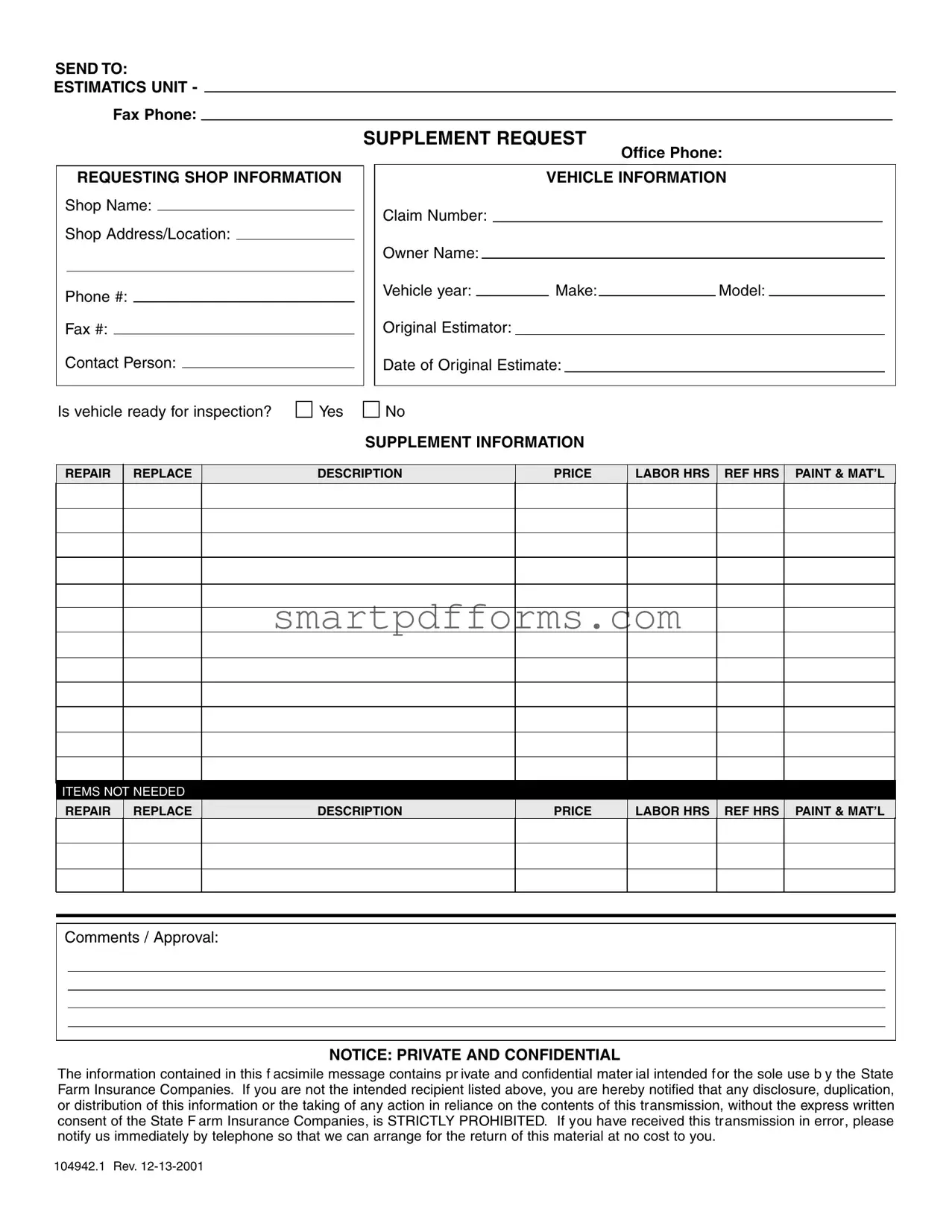Blank State Farm B2B PDF Template
The State Farm B2B form serves as a critical communication tool between collision repair shops and State Farm's Estimatics Unit, streamlining the process of requesting vehicle inspections and supplements. This form requires comprehensive input on both the requesting shop’s information—including shop name, address, contact details, and whether the vehicle is ready for inspection—and detailed vehicle information such as claim number, owner name, vehicle year, make, model, and details pertaining to the original estimate. It further delves into specifics about needed repairs or replacements, itemizing each with descriptions, price, labor hours, and materials, thus facilitating a clear and transparent assessment of additional monetary requests. Moreover, it underscores the importance of privacy and confidentiality in handling the contained information, emphasizing that the data is solely for use by State Farm Insurance Companies and disclosing, duplicating, or distributing this information without explicit consent is strictly prohibited. This form, last revised on December 13, 2001, acts not just as a document but as a testament to the structured and secure manner in which supplemental claims need to be communicated, ensuring that all parties involved have a clear, concise, and protected method for processing insurance claims.
Preview - State Farm B2B Form
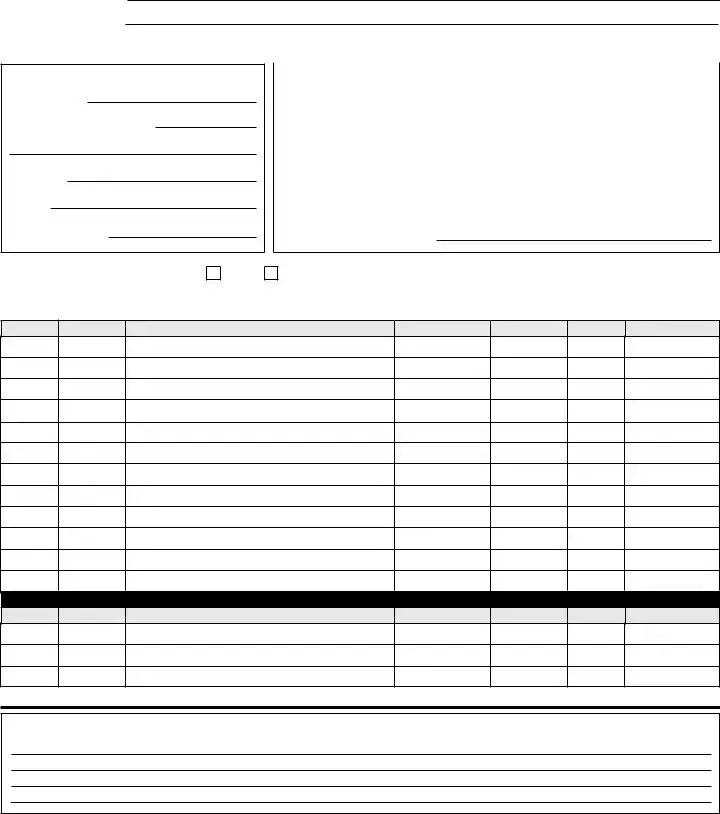
SEND TO:
ESTIMATICS UNIT -
FAX PHONE:
REQUESTING SHOP INFORMATION
Shop Name:
Shop Address/Location:
Phone #:
Fax #:
Contact Person:
Is vehicle ready for inspection? |
Yes |
SUPPLEMENT REQUEST
|
|
|
|
|
|
OFFICE PHONE: |
||||
|
|
|
|
|
|
|
|
|
|
|
|
|
|
|
VEHICLE INFORMATION |
||||||
Claim Number: |
|
|
|
|
|
|
|
|
||
Owner Name: |
|
|
|
|
|
|
|
|
||
Vehicle year: |
|
|
Make: |
|
Model: |
|
|
|||
Original Estimator: |
|
|
|
|
|
|
|
|||
Date of Original Estimate:
No
SUPPLEMENT INFORMATION
REPAIR
REPLACE
DESCRIPTION
PRICE
LABOR HRS
REF HRS
PAINT & MAT’L
ITEMS NOT NEEDED
REPAIR
REPLACE
DESCRIPTION
PRICE
LABOR HRS REF HRS
PAINT & MAT’L
Comments / Approval:
NOTICE: PRIVATE AND CONFIDENTIAL
The information contained in this f acsimile message contains pr ivate and confidential mater ial intended f or the sole use b y the State Farm Insurance Companies. If you are not the intended recipient listed above, you are hereby notified that any disclosure, duplication, or distribution of this information or the taking of any action in reliance on the contents of this tr ansmission, without the express written consent of the State F arm Insurance Companies, is STRICTLY PROHIBITED. If you have received this tr ansmission in error, please notify us immediately by telephone so that we can arrange for the return of this material at no cost to you.
104942.1 Rev.
Form Data
| Fact Name | Detail |
|---|---|
| Document Purpose | State Farm B2B form is used for requesting supplement estimates or repairs from a shop. |
| Submission Destination | Estimatics Unit, through fax or phone as specified in the form. |
| Requesting Shop Information | Includes shop name, address/location, contact details, and readiness of vehicle for inspection. |
| Vehicle Information | Contains claim number, owner name, vehicle year, make, model, and details of the original estimate. |
| Supplement Information | Details repair or replacement needs including description, price, labor hours, and materials. |
| Confidentiality Notice | Emphasizes the document contains private information intended solely for State Farm Insurance Companies' use, outlining actions prohibited for unauthorized recipients. |
Instructions on Utilizing State Farm B2B
Filling out the State Farm B2B form is a necessary step for auto repair shops when requesting authorization for additional repairs not included in the original estimate. The form is designed to streamline the communication between the repair shop and State Farm, ensuring all the additional work is documented and approved before proceeding. The process involves providing detailed information about the shop, the vehicle in question, and the specifics of the additional repair work needed. Accurate completion of this form helps in speeding up the approval process, enabling the repair work to begin sooner.
To fill out the State Farm B2B form, follow these steps:- SEND TO: Begin by noting the Estimatics Unit's fax phone number provided at the top of the form for future reference.
- REQUESTING SHOP INFORMATION:
- Enter the name of your shop in the "Shop Name" field.
- Provide the complete address and location of your shop in the "Shop Address/Location" field.
- Include your shop's contact phone number and fax number in the respective fields.
- Write the name of the person State Farm can contact regarding this request in the "Contact Person" field.
- Indicate whether the vehicle is ready for inspection by marking "Yes" or "No".
- SUPPLEMENT REQUEST:
- Input the office phone number where State Farm can reach you for additional information.
- VEHICLE INFORMATION:
- Input the claim number associated with the vehicle repair.
- Write the vehicle owner's name in the "Owner Name" field.
- Specify the year, make, and model of the vehicle needing repair.
- Enter the name of the original estimator, if applicable, and the date of the original estimate.
- SUPPLEMENT INFORMATION: Detail the additional repairs required using the fields provided. Include whether each item requires repair or replacement, a description of the work, price estimates, labor hours, and any relevant part numbers. Also, specify paint and material costs for each item if applicable.
- Comments / Approval: Add any relevant comments regarding the supplement request and leave space for approval from State Farm.
- Finally, review the NOTICE: section to ensure understanding and compliance with the confidentiality requirements set by State Farm regarding the information shared through this form.
Once the form is fully completed, it should be faxed to the Estimatics Unit at the phone number provided at the beginning of the form. By providing all the necessary information clearly and accurately, you help ensure a swift response from State Farm, facilitating the approval process for the supplementary repair work. Consequently, this enables your shop to proceed with the required repairs promptly, ensuring customer satisfaction and efficient service.
Obtain Answers on State Farm B2B
What is the State Farm B2B form used for?
The State Farm Business to Business (B2B) form is primarily used by repair shops to communicate with State Farm's Estimatics Unit regarding vehicle repairs. It allows shops to request an inspection or submit supplemental damage estimates for vehicles insured by State Farm. This aids in streamlining the repair process and ensures that all necessary information is relayed in an organized manner.
Where should the completed State Farm B2B form be sent?
Completed forms should be directed to the Estimatics Unit. While the form provides a space for a fax number and a phone number, it is essential to verify the most current contact information with State Farm to ensure the form is received promptly and by the correct department.
What information is required in the "Requesting Shop Information" section?
This section demands details about the repair shop, including the shop’s name, address, phone number, fax number, and the contact person's name. Additionally, it asks whether the vehicle is ready for inspection, to which the shop must respond with "Yes" or "No".
How should vehicle information be detailed in the form?
For the vehicle in question, the form requests the claim number, owner's name, vehicle year, make, and model. It also asks for the name of the original estimator and the date of the original estimate, ensuring proper tracking and processing of the claim.
What is the purpose of the "SUPPLEMENT INFORMATION" section?
This section allows repair shops to specify additional repairs needed beyond the original estimate. It includes fields for the description, price, labor hours, refinish hours, and paint and materials required for both repair and replacement tasks. This detailed breakdown helps in providing an accurate supplementary estimate to State Farm.
Can comments or approvals be added to the B2B form?
Yes, there is a dedicated space for comments or approvals at the bottom of the form. This area can be used by the repair shop to include any additional information relevant to the repair process or to note specific approvals from State Farm regarding the supplementary estimate.
What should one do if the form is received in error?
If you receive the State Farm B2B form in error, you are instructed to immediately notify State Farm by telephone. The form includes a notice that underscores the confidential nature of the information contained within and stipulates that unauthorized disclosure, duplication, distribution, or action based on its contents is strictly prohibited. State Farm also offers to arrange for the return of the material at no cost to the unintended recipient.
Is the information on the B2B form considered confidential?
Yes, the information transmitted via the B2B form is private and confidential. It is intended solely for the use by State Farm Insurance Companies and the repair shop involved in the vehicle's repair process. Unauthorized use is strictly prohibited and measures are in place to protect the confidentiality of the information shared.
Has the form's revision date any significance?
The revision date, noted on the form as 12-13-2001, indicates the last time updates were made to the document. This helps in ensuring that both the repair shops and State Farm are utilizing the most current form, which can include important updates and changes to the procedures or required information.
Common mistakes
Completing the State Farm Business-to-Business (B2B) form can be a nuanced process, requiring attention to detail and specific information. Many users stumble on common pitfalls that can delay or affect the processing of their submission. Here are ten mistakes often made when filling out this form:
Incorrect Shop Information: Failing to provide the correct name, address, or contact details of the requesting shop can lead to miscommunication or missed connections.
Leaving Contact Person Field Blank: Not specifying a contact person at the shop can result in delays, as State Farm may not know who to reach out to for further information or clarification.
Inaccurate Vehicle Readiness: Incorrectly indicating whether the vehicle is ready for inspection can cause scheduling errors, affecting the efficiency of the entire process.
Claim Number Missteps: Entering an incorrect or incomplete claim number complicates tracking and may delay form processing significantly.
Owner Name Typos: Spelling the vehicle owner’s name incorrectly can create authentication issues, especially in cases requiring further verification of ownership.
Vehicle Information Errors: Mistakes in stating the vehicle year, make, or model can lead to incorrect assessment or parts ordering.
Original Estimator Information Omission: Not including the original estimator's name or misstating the date of the original estimate can affect the supplement review process.
Supplement Information Inaccuracy: Failing to correctly describe or quantify the supplement repairs or replacements needed, including accurate prices and labor hours, can lead to disputes or processing delays.
Overlooking Comments/Approval Section: Skipping the comments or approval lines can leave critical notes or authorization missing, hindering clear communication.
Ignoring Confidentiality Notice: Not heeding the confidentiality notice and mishandling the information can breach privacy policies, potentially leading to legal consequences.
In summary, meticulousness in filling out the State Farm B2B form is crucial. Double-checking details, ensuring accuracy, and providing comprehensive information aid in a smoother, more effective process. Clear and correct submissions help minimize delays and ensure that communication between the repair shop and State Farm remains streamlined and effective.
Documents used along the form
When dealing with insurance claims, particularly in the automotive industry, it's crucial to have all your documentation in order. The State Farm Business to Business (B2B) Form is a commonly used document for communication between repair shops and State Farm Insurance, primarily for estimates and supplements related to vehicle repairs. However, to ensure a smooth claims process, several other forms and documents are often used in conjunction with the State Farm B2B form. Here's a brief overview of these essential documents.
- Insurance Claim Form: This is the initial document filed by the policyholder to report an accident or loss. It's essential for initiating the claims process.
- Repair Estimate: Prepared by the repair shop, this detailed estimate outlines the scope of damage and the expected cost of repairs. It's crucial for insurance adjusters to determine the claim value.
- Authorization for Repair Form: This form gives the repair shop official permission from the vehicle owner and the insurance company to proceed with the repairs detailed in the estimate.
- Vehicle Inspection Report: Compiled by a certified mechanic or insurance adjuster, this report assesses the vehicle's condition, verifying the extent of the damage and necessary repairs.
- Original Equipment Manufacturer (OEM) Parts Order: If the repair requires OEM parts, this document orders them from the manufacturer. It ensures the replacement parts meet the vehicle's specifications.
- Lienholder Authorization: If the vehicle has a lienholder, this document grants permission for repairs and any financial arrangements regarding the claim payment.
- Rental Agreement: When a policyholder requires a rental vehicle while theirs is under repair, this document outlines the terms of the rental provided by or reimbursed by the insurance company.
- Release of Liability Form: Upon completion of repairs, this form is signed by the vehicle owner to indicate satisfaction with the work and to release the repair shop and insurance company from further liability.
- Guarantee of Workmanship: Issued by the repair shop, this document provides a warranty on the repairs done, giving the vehicle owner peace of mind regarding the quality and durability of the repair work.
Together with the State Farm B2B Form, these documents form a comprehensive packet that ensures all parties are informed and in agreement throughout the repair process. Each plays a pivotal role in streamlining the claims process, ensuring accuracy in repairs, and maintaining a high level of customer satisfaction. For anyone navigating through auto insurance claims, familiarizing yourself with these documents can demystify the process and help ensure a smoother, more efficient experience.
Similar forms
Insurance Claim Forms - Like the State Farm B2B form, insurance claim forms collect essential information about a claimant, the insured property, and the specifics of the claim. Both necessitate detailed descriptions and often require supplemental information for processing.
Auto Repair Estimates - These documents are similar to the State Farm form in that they itemize repair services required, labor hours, and parts prices. Both provide a detailed breakdown of costs associated with vehicle repairs.
Vehicle Inspection Reports - Similar to the B2B form, vehicle inspection reports detail the condition of a vehicle, often for insurance or safety verification purposes. They share the need for thorough documentation of the vehicle's status and any recommended repairs.
Service Order Forms - Service order forms, used by automotive service centers, closely mirror the State Farm B2B form's structure by specifying service requests, labor hours, and materials needed. Both serve as a formal request for services to be performed.
Work Authorization Forms - These forms are used to authorize and document consent for a specific task or service, much like the approval section of the B2B form, which may involve consent for repair work and associated costs.
Parts Order Forms - Involved in the procurement of vehicle parts, these forms detail the parts required for repair jobs. They are similar to the parts specification section of the State Farm form, listing each part along with its price.
Rental Agreement Forms - While primarily used for renting vehicles, these agreements often require detailed information about the vehicle and renter, akin to the vehicle and owner details provided in the State Farm form.
Warranty Claim Forms - These documents are used to process claims under a product's warranty, requiring detailed information about the claim, similar to the structured detail required in the B2B form for processing insurance claims.
Incident Report Forms - Used to document the details of an accident or incident, these share similarities with the State Farm B2B form in the level of detail needed about the vehicle, including conditions that necessitate repair.
Contractor Estimate Forms - Similar to the State Farm B2B form, contractor estimates detail the scope of work, materials, labor, and costs involved in a project. Despite the different contexts, both forms facilitate a clear understanding of the work to be done and associated costs.
Dos and Don'ts
When completing the State Farm B2B (Business to Business) form, it’s important to keep both accuracy and confidentiality in mind. Here are some do's and don'ts to help ensure the process goes smoothly.
Do:
- Double-check the shop information, including the name, address, phone number, and fax number, to ensure all contact details are correct. This ensures State Farm can easily communicate with your shop.
- Confirm whether the vehicle is ready for inspection and accurately mark this on the form. A clear communication helps in scheduling and speeds up the process.
- Provide detailed and accurate vehicle information such as the claim number, owner's name, vehicle year, make, and model. This is crucial for a precise assessment and processing.
- Include a comprehensive list of the required supplements, specifying whether parts are to be repaired or replaced, along with their prices and labor hours. The more detailed your supplement information, the quicker the approval process.
- Ensure that the comments or approval section is completed, offering a clear explanation for the need for additional repairs. This can aid in the swift approval of the supplement request.
Don't:
- Leave any section incomplete. An incomplete form may delay the processing of your request.
- Forget to check for accuracy in numbers and descriptions. Mistakes can lead to incorrect assessments and delays.
- Include unnecessary or unrelated information. Stick to the required and relevant data to ensure a smooth evaluation process.
- Violate privacy and confidentiality policies by disclosing information to unauthorized individuals. The information on this form is private and should be treated accordingly.
- Fail to notify State Farm immediately if the form was sent by mistake or if you recognize any inaccuracies. Prompt communication can help correct errors swiftly and maintain data integrity.
Misconceptions
Understanding the State Farm B2B (Business-to-Business) form is crucial for efficiently processing insurance claims and repairs. However, several misconceptions frequently arise regarding its use and purpose. Below are five common misunderstandings and their clarifications to assist in navigating the complexities of this important document.
Misconception 1: The form is only for internal use within State Farm. Contrary to this belief, the B2B form is designed for communication between State Farm and external entities, such as repair shops. It facilitates the exchange of information needed to proceed with vehicle inspections, estimations, and repairs.
Misconception 2: Any repair shop can submit the form for processing. While it might seem straightforward, only shops that have been requested by the vehicle owner and have obtained approval from State Farm can use this form to submit supplemental requests or provide updates on vehicle status.
Misconception 3: The form serves as an official authorization for repairs to begin. Although the form is integral to the communication process, it does not serve as an explicit approval for repairs to start. Formal approval comes through direct communication from State Farm, ensuring all details are agreed upon before any work commences.
Misconception 4: Filling out the form guarantees immediate payment or reimbursement. Submission of the B2B form is a step in the process, but it does not ensure immediate payment. The information provided undergoes verification and must align with the policyholder's coverage before any financial transactions are approved.
Misconception 5: The “Comments/Approval” section is for shop use only. This section is often misunderstood as a space solely for repair shops to make notes or grant approvals. In reality, it is intended for any relevant observations or approvals from both State Farm and the repair facility, facilitating clear and comprehensive communication.
Correcting these misconceptions enhances understanding and cooperation between State Farm, repair shops, and policyholders, ensuring a smoother transaction for all parties involved. It is essential to approach the B2B form with a clear understanding of its purpose and requirements.
Key takeaways
Filling out the State Farm Business to Business (B2B) form is a critical task for auto repair shops working with State Farm Insurance. It ensures accurate communication and processing of vehicle repair estimations, supplement requests, and approvals. To help you navigate through the form and use it effectively, here are key takeaways:
- The "Send To" section is crucial; it directs your form to the appropriate Estimatics Unit. Make sure this information is correct to avoid delays.
- Requesting Shop Information must be filled out completely, providing full details about your shop including the contact person. Clear and accurate information ensures State Farm can easily reach out if further communication is needed.
- Indicating whether the vehicle is ready for inspection helps in scheduling and processing the request more efficiently.
- In the Vehicle Information section, every detail from the claim number to the model of the vehicle is essential for locating the policy and understanding the case at hand.
- Supplement Information needs thorough details regarding repair or replacement needs, including labor hours and material costs. This is critical for State Farm to assess and approve additional work.
- Providing a detailed Description of each repair or replacement item aids in the clarity of your request, decreasing potential back-and-forth clarifications.
- The Price, Labor Hours, and REF Hours columns should be filled with accurate estimations to expedite the approval process.
- Include a section for PAINT & MAT’L (materials) to specify costs related to painting and materials needed for the repair or replacement job.
- The Comments / Approval section is instrumental for additional notes or obtaining confirmations from State Farm regarding the supplement request.
- The footer contains a Notice highlighting the confidentiality of the information shared in the form. It's a reminder of the professional and legal responsibility to handle the data appropriately.
- If you receive this form by mistake, it is imperative to contact State Farm immediately, acknowledging the confidentiality and avoiding unauthorized disclosure or action based on the information contained.
Completing the State Farm B2B form meticulously is vital for a smooth operation between the repair shop and State Farm Insurance. It not only accelerates the approval and payment process but also fosters a relationship built on trust and efficiency. Remember to review each section carefully, ensuring the accuracy of all provided information.
Popular PDF Forms
Ssa 787 - Medical providers detail their assessment based on direct observation, medical records, diagnostic tests, and reports from families or the patient.
Nvar Rental Application - Clarifies the process for application review, setting realistic expectations regarding decision timelines.
Privacy Act Statement for Email - Initiates a layer of accountability for handling documents teeming with personal information, directly supporting privacy governance.