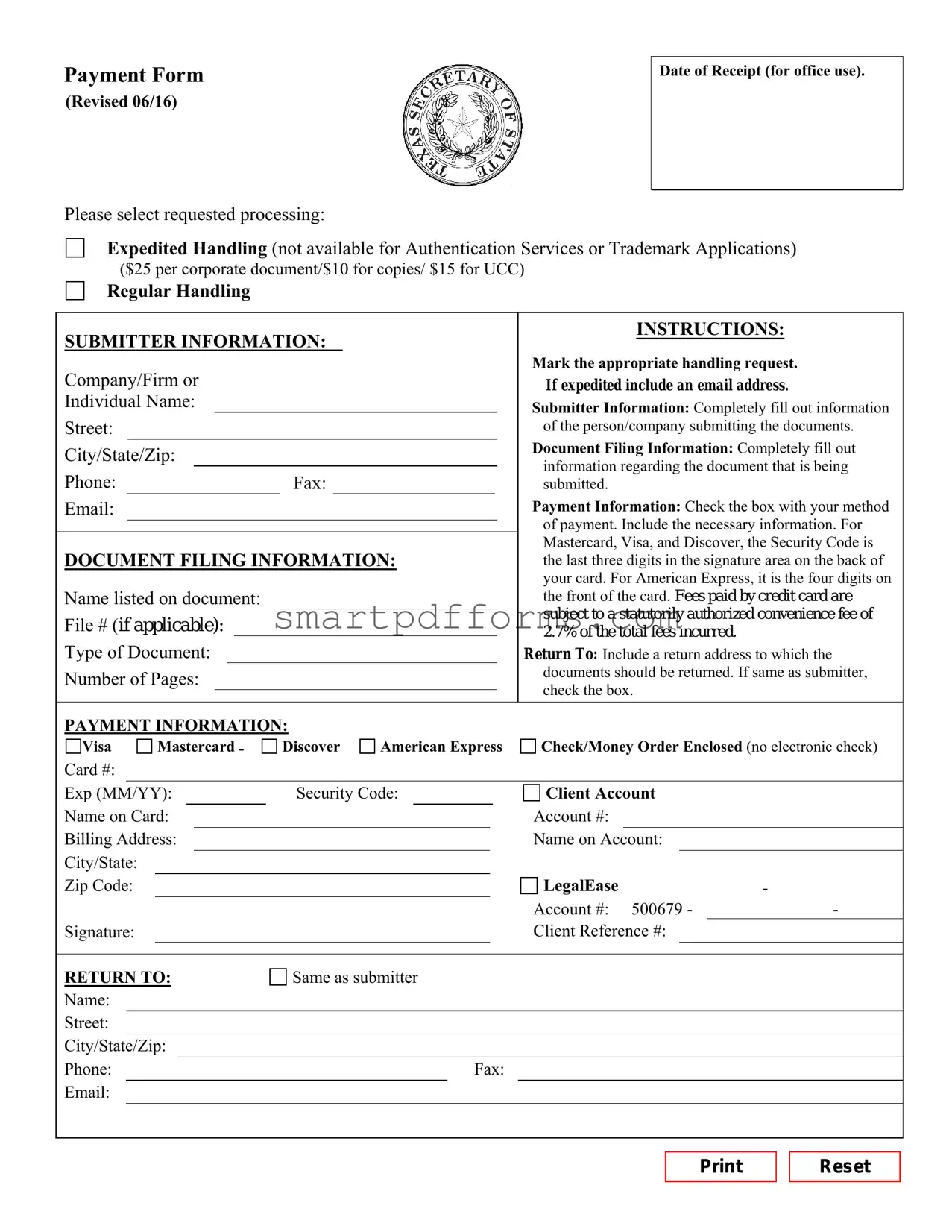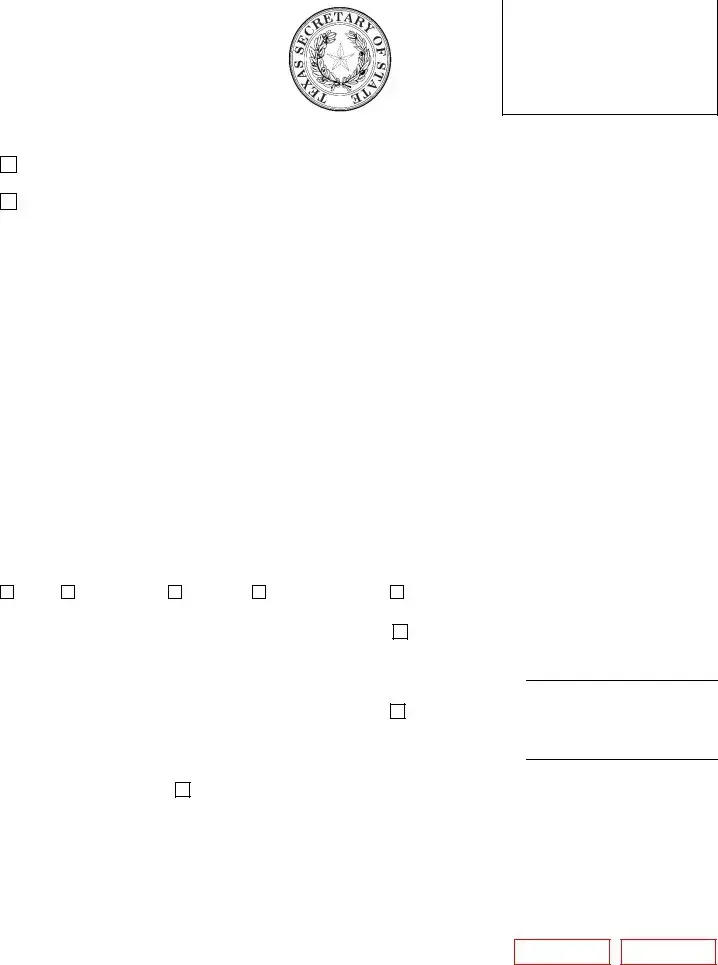In the complex landscape of legal and corporate document handling, understanding the nuances of specific forms becomes crucial, especially within the Texas legal system. The Texas Secretary of State Payment Form 807, revised in June 2016, stands as a critical component for those looking to navigate through the submission process efficiently. This form caters to a broad spectrum of services, notably excluding Authentication Services or Trademark Applications, and offers options for expedited or regular handling, tailoring to the urgency of each request. The expedited service, coming with an additional cost, underscores the form's adaptability to meet varying deadlines and requirements. Highlighted within the form is a meticulous breakdown of submitter information—demanding comprehensive details about the company or individual initiating the document filing. Moreover, it lays out specific sections dedicated to document filing particulars and payment information, inclusive of a detailed payment method section, which underscores the form's aim to streamline the processing of documents. Notably, it embraces modern payment methods while attaching a convenience fee for credit card payments, reflecting an understanding of contemporary business transactions. Lastly, the form's design, with a clear section for the return address, ensures that the processed documents are directed appropriately, wrapping up the filing process with an eye towards efficiency and client convenience.