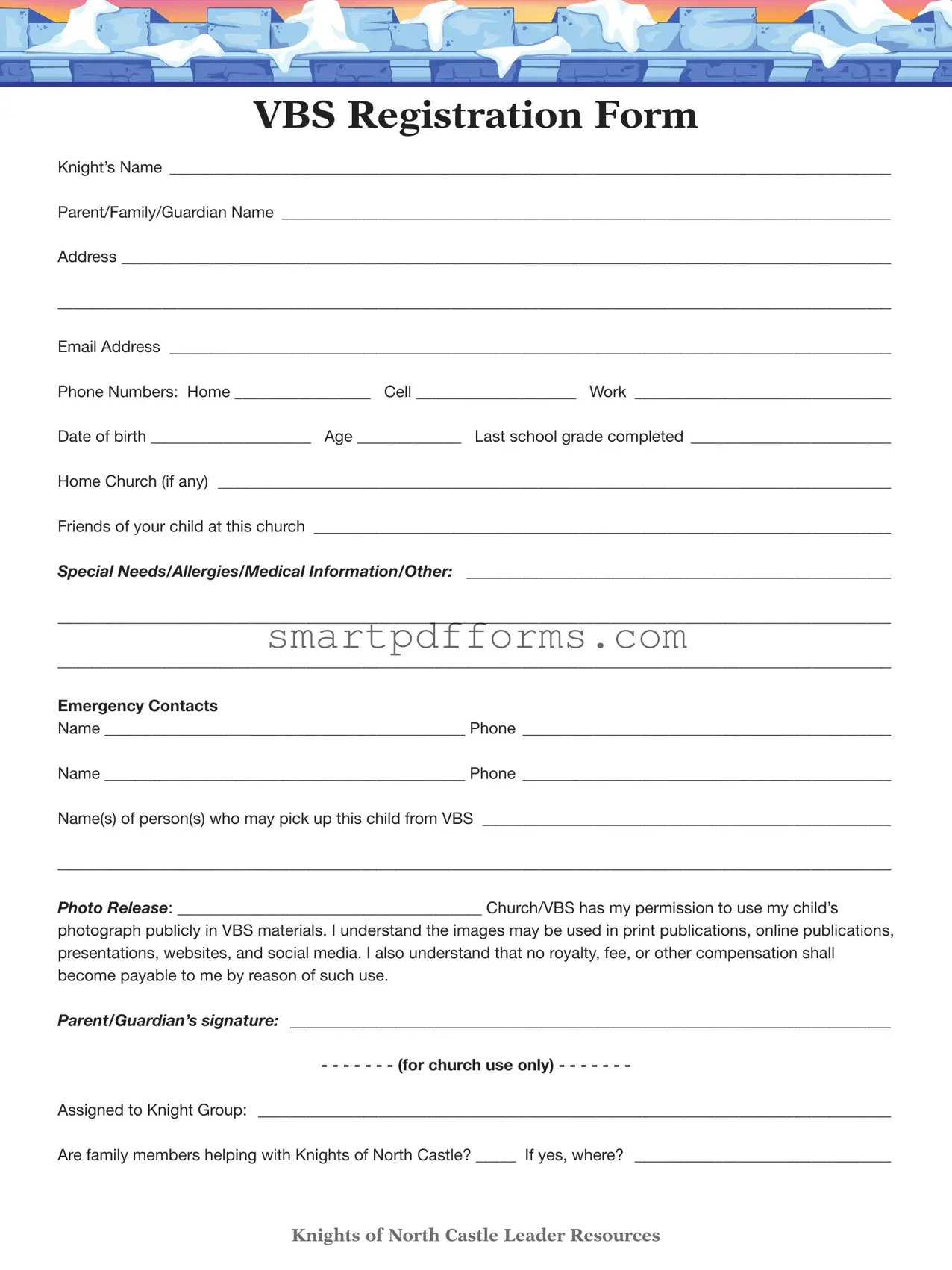VBS Registration Form
Knight’s Name ___________________________________________________________________________________________
Parent/Family/Guardian Name _____________________________________________________________________________
Address_________________________________________________________________________________________________
________________________________________________________________________________________________________
Email Address ___________________________________________________________________________________________
Phone Numbers: Home _________________ Cell ____________________ Work _________________________________
Date of birth ____________________ Age _____________ Last school grade completed __________________________
Home Church (if any) _____________________________________________________________________________________
Friends of your child at this church _________________________________________________________________________
Special Needs/Allergies/Medical Information/Other: ______________________________________________________
________________________________________________________________________________________________________
________________________________________________________________________________________________________
Emergency Contacts
Name _____________________________________________ Phone _______________________________________________
Name _____________________________________________ Phone _______________________________________________
Name(s) of person(s) who may pick up this child from VBS ___________________________________________________
________________________________________________________________________________________________________
Photo Release: ______________________________________ Church/VBS has my permission to use my child’s
photograph publicly in VBS materials. I understand the images may be used in print publications, online publications, presentations, websites, and social media. I also understand that no royalty, fee, or other compensation shall become payable to me by reason of such use.
Parent/Guardian’s signature: _ ___________________________________________________________________________
- - - - - - - (for church use only) - - - - - - -
Assigned to Knight Group: ________________________________________________________________________________
Are family members helping with Knights of North Castle? _____ If yes, where? _________________________________
Knights of North Castle Leader Resources